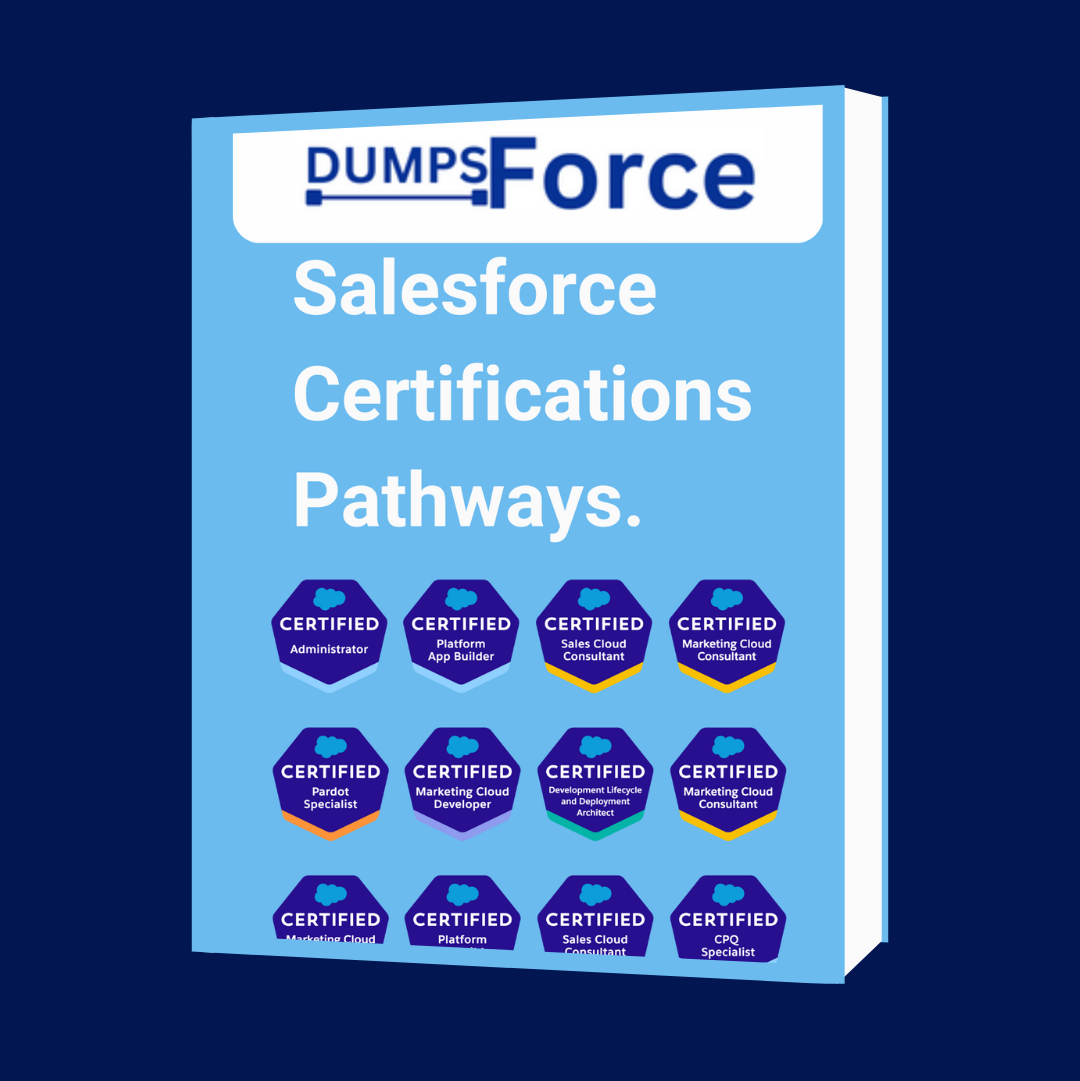Salesforce has announced a big change to the certification experience, and last week marked the official launch of that major shift. Certifications have officially moved from WebAssessor to Trailhead Academy, and this affects how you register, manage, and view your certifications moving forward.
The new site has just gone live, so if you’re planning to book a new exam, maintain your existing credentials, or simply explore your cert options, it’s now easier – because everything lives within the Trailhead ecosystem. If you’re new to the ecosystem or unsure how this change affects you, this guide will walk you through everything you need to know to get started.
What’s Different?
We used to jump between WebAssessor (for taking the certifications) and Trailhead (for maintaining them), but now – as part of a broader effort to streamline certification management – everything lives under one roof. When you log in to Trailhead Academy, you’ll be able to:
- View your existing certifications and exam history.
- Schedule new exams directly.
- Access learning resources and recommended paths for preparation and review.
- Navigate to certification verification and maintenance.
I know you might be asking: What happens to my current certifications? Worry not, because despite the move and the cert name changes, your current certifications and exam data will carry over. This includes your exam history, current credentials, and any future exam bookings. Just make sure that you’re logging in with the same email you used on WebAssessor, and the email on your Trailblazer profile matches it.
For First-Timers
If you’re brand new to Salesforce certifications, this makes getting started easier. Since this eliminates the need for separate logins, there is no more scattered info, so you can explore learning paths, enroll in instructor-led classes, and register for exams all from the same platform.
Get Started with Trailhead Academy
Here’s a quick preview of how the new process will look. Log in to Trailhead Academy with your Trailblazer profile or navigate to it from Trailhead > Certifications. You’ll see a personalized home page where you can find your upcoming classes and exams. In my case, I don’t have anything scheduled, so it’s empty:

As you scroll further down, it shows more things you can explore, such as personalized recommended classes and certifications.

This is your new home base.
Scheduling an Exam
Select the Certifications menu and click “Find a Certification”. The catalog should appear, and it has two tabs: one for Classes and another for Certifications. Browsing through certs is a breeze now that we have the option to filter by Product, Role, and Level. You can even sort results alphabetically or choose to display only the certs that have no prerequisites.

What I like about this is that the certification cards show you what you need to know at a glance, whether you have already obtained that certification or if you’ve completed the prerequisites.

Select the certification you’d like to take, and it should take you to the next page, which shows you quick details about the exam, such as pricing, time allotted to complete it, passing score, etc. From here, you can also navigate to the more in-depth official exam guide on Trailhead.

This page shows you prerequisites and even resources that you can use to skill up and review, such as Trailmixes, redirecting you to Trailhead and expert-led classes that you can enroll in directly from Trailhead Academy.

To schedule your exam, click Register Now and select whether you want to take the exam online or from a testing center. A prompt should appear to help you create a Trailhead Academy and exam profile.

Click “Complete My Profile” and proceed to the form. Fill it out with confirmation of your legal name (must match a government-issued photo identification), your company, phone number, and address. From here, you can also update your email preferences (which email address would you like to receive certification emails?), preferred language, and whether or not you’d like to make your certs public.
Take note though, that there are character limitations that come with this new certification experience. As of now, when entering personal information such as your full legal name and address, the form will accept only Latin letters (A-Z, a-z), numbers (0-9), symbols (!, ?, -, #), and common accented characters (like é, ñ, ù). This news isn’t so great for users from regions utilizing non-Latin letters, as using them will yield an error:

Once completed, proceed to schedule your exam. The next page should take you to Salesforce’s testing partner, Pearson VUE. Every window will show you what you need to take the exam smoothly, including testing your computer webcam and internet connection, your testing space, a photo ID, and notes on what to expect. Click Next to select your preferred exam language and then read and accept the exam policies.

Click Next to confirm your preferred proctor language, your time zone, and finally select a date and time.
Click “Book this appointment” to confirm, and the next page should add it to your cart, where you can see the price and proceed to checkout and pay. As easy as online shopping, don’t you think?

Once it’s all paid for and scheduled, the next window will take you to a page with everything you need to know to get ready for the exam, including running a system test on your computer to test if it meets the minimum requirements for online testing.
To finish up, click the Home icon to return to Trailhead Academy, which should now show your upcoming exam. Clicking the exam name will take you to the exam detail page, which you can use for prep and review at any time. Sweet!

All that’s left is to prepare well, sit through your exam, celebrate…and repeat!
Viewing Certification History
If this is not your first time taking a certification exam, you can view your past certs by going to My Dashboard > Certifications > Past. You’ll see a list of your certifications alongside more information, such as when and where you took the exam, and whether it was a pass or fail.

If you’re looking to view your Order History (as in the receipts from paying for your certification exams), you can navigate to Order History from My Dashboard as well. Any purchases made after July 21, 2025 will lead you to view the receipts at Pearson VUE’s “My receipts” page. From there, you can opt to resend the receipt to your email address just by clicking the Resend button beside the relevant receipt.

As for your exam purchases before July 21, 2025, they can still be viewed via WebAssessor. Just log in, navigate to the Receipts tab, and click the “Receipt” button beside the relevant one to generate a downloadable PDF file of your purchase.

Summary
Certifications are often the gateway to new opportunities, and having a clear, unified system helps you stay focused on growing your skills instead of switching logins and linking between platforms. This move from WebAssessor to Trailhead Academy is a huge step toward simplifying everyone’s certification journey. With Trailhead Academy now the central hub for all things cert-related, Salesforce professionals – first-time cert takers and experienced experts alike – can now enjoy a more seamless experience.
If you’re not sure where to start or what’s next, check out how we outlined these certification pathways to help guide your learning and career development.