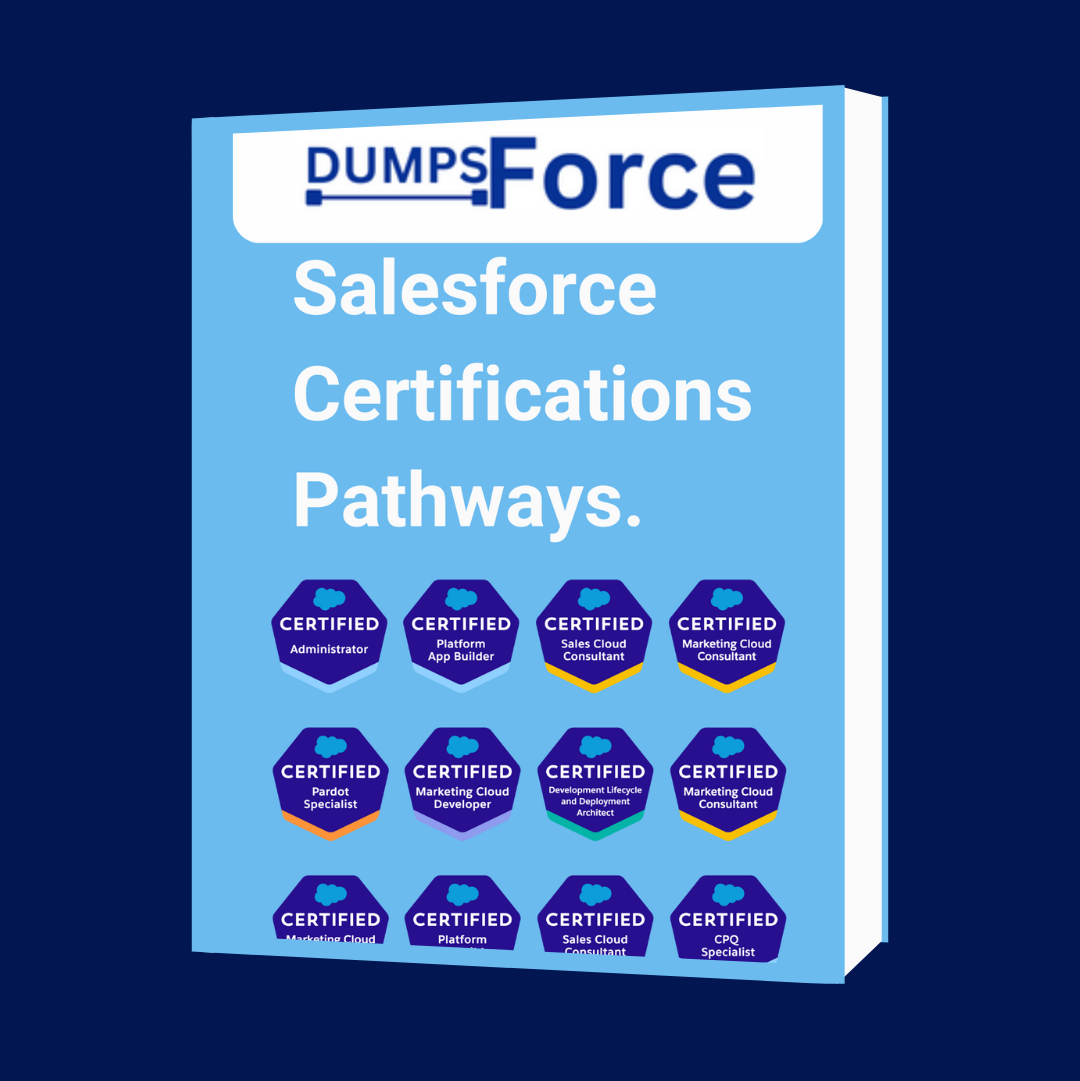1. About the Salesforce Security & Privacy Accredited Professional Exam
The Salesforce Security & Privacy Accredited Professional exam is intended for individuals who have the knowledge, skills, and experience with key security and privacy topics.
- Content: 60 multiple-choice/multi-select questions
- Time allotted to complete the exam: 90 minutes
- Passing Score: 66% (40 out of 60 questions)
- Registration Fee: $150 plus applicable taxes
- Retake Exam Fee: $75 plus applicable taxes
- Prerequisites: None
2. Exam Outline
| Topics | Weighting |
| General Security● Handle general security client needs including identity, Data security, authorization & advanced topics | 16.57% |
| MFA: Safeguarding Access using MFA● Convey the importance of MFA to their clients | 6.67% |
| MFA: MFA Rollout Strategies● Develop a strategy to safely secure client users | 8.37% |
| MFA: MFA for Non-Core● Offer MFA options for users on non-core products | 3.37% |
| Shield: Event Monitoring● Encrypt some but not all of your data | 11.67% |
| Shield: Platform Encryption● Encrypt some but not all of your data | 8.33% |
| Shield: Field Audit Trail● Define a policy to retain archived field history data | 5.00% |
| Data Mask● Mask sensitive data in sandboxes such as Personally Identifiable Information(PII) or sales revenue | 15.00% |
| Security Center● Get complete visibility into your Salesforce Environment | 11.67% |
| Customer 360 Privacy Center● Take control of your customer data | 13.33% |
3. Security & Privacy Accredited Professional Exam Study Course
Accredited Professional Exam curriculum is available on Salesforce Partner Learning Camp. Please refer to Accredited Professional Partner Community Page for details.
4. Important Topics for Salesforce Security & Privacy Accredited Professional Exam
- Security Awareness and Training
- Security Basics
- Secure Salesforce Configuration
- Secure Client-Side Development
- Secure Server-Side Development
- Secure Secrets Storage
- Data Security
- User Authentication
- Connected App Basics
- Session-Based Permission Sets and Security
- Delegated Admins in Experience Cloud
- Identity Connect
- Profile vs Permission Sets
- Multi-Factor Authentication
- Single Sign-On
- Login History
- Setup Audit Trail