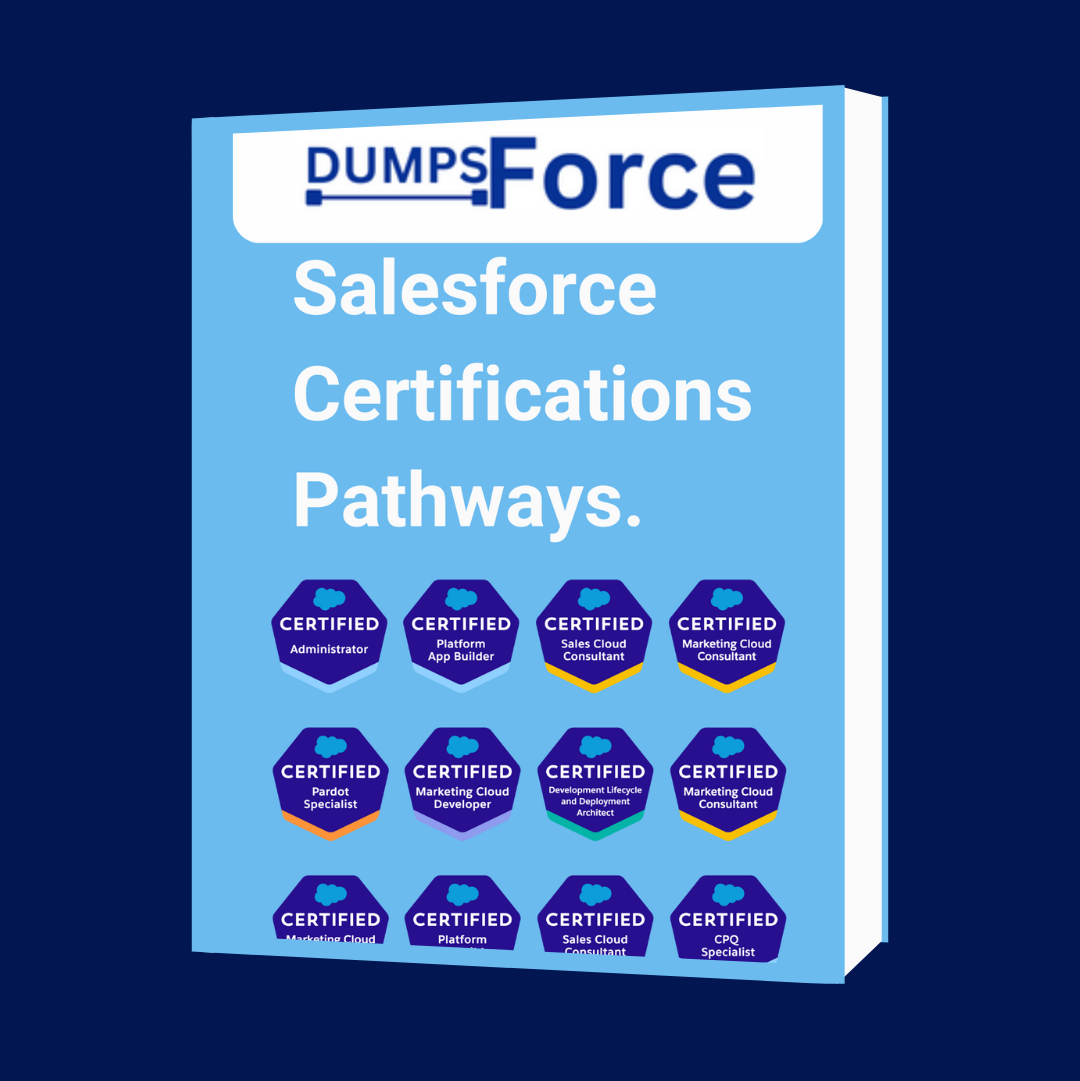1. What is Salesforce Financial Services Cloud?
The Salesforce Financial Services Cloud (FSC) Accredited Professional (AP) exam is intended for individuals who have the knowledge, skills, and experience with implementing the Salesforce Financial Services Cloud solution with an industry-specific data model.
Salesforce Financial Service Cloud (FSC) is industry specific offering from Salesforce with out of the box workflows and data model specific to following three Financial Services verticals:
| Wealth and Asset management | Private BanksRegistered Investment Advisors |
| Banking | B2BB2C |
| Insurance | Life and AnnuitiesProperty & Casualty |
2. About the Salesforce Financial Services Cloud Accredited Professional Exam
content Content 35 multiple-choice/multiple-select questions
duration Time allotted 53 minutes
bulls eye Passing score 65% (23 out of 35 questions)
price tag Exam Fee USD 150 plus applicable taxes
retry Retake Fee USD 150 plus applicable taxes
options Prerequisite
3. Exam Outline
| Topic | Weighting | Questions |
| Financial Services Cloud Administration & Implementation Best Practice | 23% | 8 Questions |
| Household, Relationships & Rollup Summary Rules | 23% | 8 Questions |
| Life Events & Business Milestones | 9% | 3 Questions |
| Referral Management | 11% | 4 Questions |
| Action Plans & Document Checklist Items | 14% | 5 Questions |
| Flows | 6% | 2 Questions |
| Financial Goals | 6% | 2 Questions |
| Actionable Relationship Center | 9% | 3 Questions |
Financial Services Cloud Accredited Professional Exam Outline
4. Salesforce Financial Service Cloud Accredited Professional Exam Study Course
Financial Services Cloud Accredited Professional Exam curriculum is available on Partner Learning Camp. Please refer to Accredited Professional Partner Community Page for details.
5. Financial Services Cloud Specialist Superbadge
Although it is not mandatory it is highly recommended to complete the Financial Services Cloud Specialist Superbadge as part the the preparation for the Salesforce Financial Services Cloud Accredited Professional Exam.
6. Important Topics for Financial Service Cloud Accredited Professional Exam
- Key Financial Services Business Challenges
- Regulatory Compliance
- Customer Loyalty Crisis
- Rise of Tech-Savvy Competitors
- Isolated Data and Outdated Systems
- Key Financial Service Could Features
- Financial Services Data Model and Console
- Relationship Builder and Map
- Person and Business Accounts
- Financial Account Data and Rollups
- Cases and Alerts
- Action Plans
- Intelligent Needs-Based Referrals
- Surveys
- Financial Services Cloud is only available in Lightning Edition (Professional, Enterprise & Unlimited Edition)
- Financial Service Cloud supports upto 70M records at rest & 5M Financial Accounts Rollup Summary calculations
- What is Person Account
- Person Account Vs Individual Account
- How to switch from Person Account to Individual Account and vice versa
- What are the limitations of using Person Account
- After switching from individual data model to person accounts:
- Use the Activities Lightning component, not the Client Activities component, to display the activity timeline for a person account.
- Use the standard Chatter Feed component, not the Client Collaborate component, for collaboration.
- Household – Account Record Type, only Person Accounts can be added as members of Household, it’s a type of Group
- Groups – Type of Account record to represent a collection of Individuals or Businesses related for a specific purpose, modeled through Account Contact Relationship Object. Financials only roll-up to the primary Group
- Roles in Group
- Every Person Account can have only one Primary Group and every Group can have only one Primary Member
- Relationships Mapping
- Account – Contact Relationship (ACR) – standard object defines relationship between person and business
- Account – Account Relationship (AAR) – custom object defines relationship between businesses
- Contact – Contact Relationship (CCR) – custom object defiles relationship between two people people
- Reciprocal Role – custom object defines patterns on social interaction such as Husband & Wife
- What are the OOB options for the Relationship Mappings
- How to solution relationships where company has multiple subsidiaries
- How to solution relationships where a company is owned by more than one people, companies or both
- How to solution relationships when a Parent and Children open a joint Saving Account
- FSC Objects
- Financial Account
- Financial Account Transaction
- Financial Account Role
- Charges and Fees
- Card
- Financial Holding
- Securities
- Billing Statement
- Assets and Liabilities
- Revenue
- KYC Objects
- Identification Document
- Education
- Employment
- Financial Goal
- Financial Services Cloud Data Model
Financial Services Cloud Managed Package Data Model
- Custom Objects Rollup By Lookup Config and Rollup By Lookup FilterCriteria enable roll-up calculation based on lookup relationship instead of master detail
- Rollup Configurations can not be customized
- RBL rules are available only for following objects
- Assets and Liabilities
- Claims
- Financial Accounts
- Financial Account Roles
- Insurance Policies
- Revenues
- OOB available Rollup
- Total Financial Accounts
- Total Bank Accounts
- Total Investment Accounts
- Total Insurance Policies
- Assets Under Management
- Wallet Share
- Total Assets
- Total Liabilities
- Activities and Objects to Rollup Options
Activities & Objects to Rollup Options
- Multiple Relation Groups allow a person to be added to more than one household, can be enabled via Industries Application Config Custom Setting
- Life Events – Birth, Graduation, Marriage etc.
- Business Milestones – Merger & Acquisition, Market Listing, Executive Change etc.
- Life Events and Business Milestones support following actions
- New Action Plan
- New Case
- New Opportunity
- New Event
- New Task
- Log a Call
- New Note
- New Lead and Referral
- Icons can add be updated for Life Events and Business Milestones via Setup > User Interface > Icons > Life Events and Business Milestones
- Configuration options for Life Events and Business Milestones
- Arrange in chronological order
- Customize Actions
- Hide unwanted Life Events and Business Milestone
- Duration Filters such as Last 1 Year
- Financial Goal – Retirement, Buying a Car etc. Goal is summaries at Household level
- Action Plans – capture repeatable tasks and then automate the task sequences, supports deep cloning of templates, consists of:
- Document Checklist Item
- Tasks – can be assigned to users, roles or queues
- Action Plans support Account, Campaign, Case, Contact, Contract, Lead, Opportunity and Custom objects with Activities enabled. Refer Complete List of Supported Objects
- To use an Action Plan Template installed through a package, you must clone the template and use the copy
- Action Plans can also be enabled in Partner Experience Cloud Sites
- Action Plan is enabled by Action Plans permission set
- Document checklist items can be created for following records:
- Account
- Opportunity
- Residential Loan Application
- Skip Nonwork Days for Tasks checkbox on Action Plan record can be used to skip holidays from deadline calculations
- Document Type can be added via Setup > Feature Settings > Document Checklist > Document Type
- Document Checklist Items with Attachments can be enabled via Setup > Feature Settings > Document Checklist > Document Checklist Settings
- Lead and Referrals – Standard Lead object with 2 new Record Types (Business Referrals & Person Referrals)
- OBB features available for Lead and Referrals
- Einstein Lead Scoring
- Lead Routing
- Lead Assignment
- Referral Flow – Create > Assign > Accept > Prioritize > Convert > Track and analyze
- How can Referral be assigned to next available agent
- When is the Einstein Lead Score Calculated
- What are additional packages available for Leads and Referrals
- Referrers are displayed on home page component – May Top Referrals
- Referral tab on Account shows the referral details of that person
- Identify FSC Upgrade Approach – Greenfield (new org) vs Brownfield (existing org)
- Business Transformation
- Technology Rationalization
- Change Management
- Actionable Relationship Center (ARC) – Relationship Mapping Tool shows hierarchical view of FSC entities
- Benefits and Limitations of ARC
- Benefits and Limitations of Household Relationship Map
- Household Relationship Map vs Actionable Relationship Center
| Household Relationship Map | Actionable Relationship Center |
| Single view of relationshipCreate RelationshipGain quick context on a CustomerComplex Group Builder | View multiple layer of relationshipView and modify record detailsIdentify OpportunitySimpler Relationship Modals |
Household Relationship Map vs Actionable Relationship Center
Household Relationship Map
Actionable Relationship Centre
- ARC component can be added to Account or Contact Pages
- What actions can be performed from ARC
- Account objects, including the Person, Group, and Business record types, display up to 12 related lists. Objects that are not Accounts only display up to 5 related lists in ARC
- Compliant Data Sharing – advanced Data Sharing Configuration to Improve Compliance, CDS can be applied to Account and Opportunity
- Participant Role – defines the access level for any user assigned to that role for a specific record