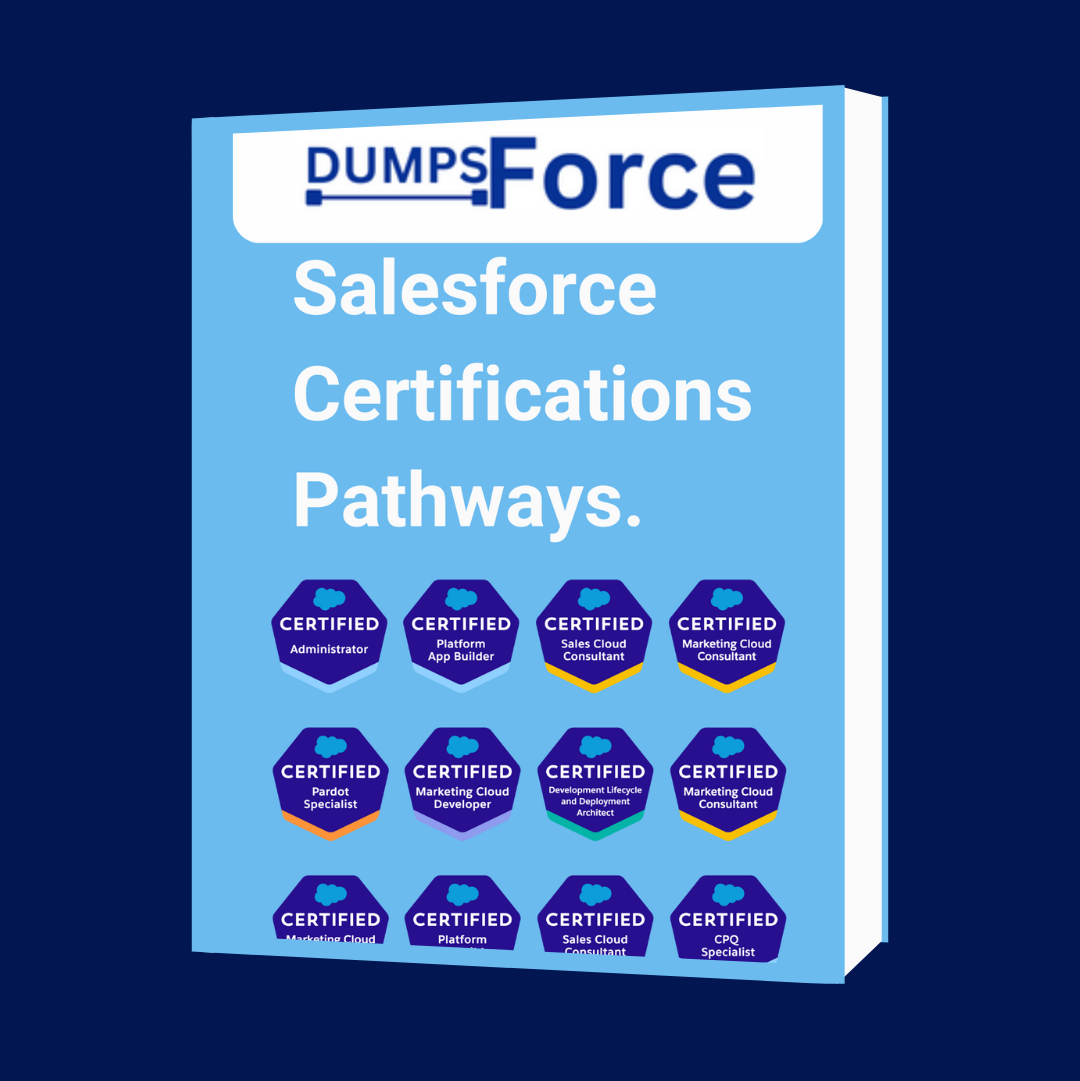The Salesforce Data Cloud Accredited Professional is designed for consultants who have experience implementing and consulting on Customer Data Platforms in a customer-facing role. This exam is for individuals who want to demonstrate their skills and knowledge in designing, configuring, building, and implementing Salesforce CDP, using the declarative customization capabilities of Salesforce CDP.
As of February 14, 2023, Customer Data Platform is now called Salesforce Data Cloud for Marketers. During this transition, you may see references to Customer Data Platform, along with names: Customer Data Cloud, Customer 360 Audiences, and Salesforce CDP.
1. About the Salesforce CDP Accredited Professional Exam
content Content 50 multiple-choice/multiple-select questions
duration Time allotted 75 minutes
bulls eye Passing score 68% (34 out of 50 questions)
price tag Exam Fee USD 150 plus applicable taxes
retry Retake Fee USD 150 plus applicable taxes
options Prerequisite None
2. Salesforce CDP Accredited Professional Exam Outline
| Topics | Weighting | Questions |
| Solution Overview | 10% | 5 Questions |
| Setup & Administration | 14% | 7 Questions |
| Data Ingestion & Modeling | 24% | 12 Questions |
| Identity Resolution | 11% | 6 Questions |
| Segmentation | 22% | 11 Questions |
| Activation | 13% | 6 Questions |
| API & Integrations | 6% | 3 Questions |
Salesforce CDP Accredited Professional Exam Outline
3. Salesforce CDP Accredited Professional Exam Study Course
Accredited Professional Exam curriculum is available on Salesforce Partner Learning Camp. Please refer to Accredited Professional Partner Community Page for details.
4. Important Topics for the Salesforce CDP Accredited Professional Exam
4.1 Solution Overview 10% (5 Questions)
- A customer data platform (CDP) is a place where a company collects and stores data about its customers.
- With Customer Data Platform you can:
- Create unified customer profiles across all touch points by connecting identities, engagement data, customer orders, loyalty, and marketing journeys.
- Build smarter audience segments using insights and filtering capabilities.
- Activate data from anywhere across your organization.
- Capture and unify data from anywhere with a high-scale data ingestion service.
- Analyze your data using tools like Tableau or Marketing Cloud Intelligence.
- Customer 360 Data Model is Customer Data Platform’s standard data model
- Customer 360 Data Model Terminology
- Subject Area – A term used to group similar data objects to aid in data modeling
- Data Stream – A data source brought into Customer Data Platform
- Data Model Object (DMO) – A grouping of data (made up of attributes) that are created from data streams, insights, and other sources
- Attribute – A specific piece of data found in a DMO
- Foreign Key – A common link found between data sources that builds data relationships
- CDP Capabilities
- Ingestion – Consume or activate data to any cloud and any application
- Identity – Connect, match and resolve customer data
- Segmentation and Activation – Create smart segments and activate anywhere
- Insights – Embed your data with intelligence and make it available to analytics systems
- Customer Data Platform Strategy
- 5 stages of CDP implementation
- Plan, Architect, Construct, Validate, Deploy
4.2 Setup & Administration 14% (7 Questions)
- Customer Data Platform for Admins
- CDP Implementation preparation steps
- Identify project stakeholders.
- Identify data sources and integrations.
- Understand system requirements.
- Identify Customer Data Platform users.
- Document all business requirements.
- CDP Permission Sets
- Customer Data Platform admin – Responsible for the setup of the application
- Customer Data Platform marketing manager – Manages the overall segmentation strategy and identifies the target campaigns
- Customer Data Platform marketing specialist – Creates, manages, and publishes segments of the messaging campaigns the marketing manager identifies.
- Customer Data Platform data aware specialist – They create and manage data streams, map data, and build calculated insights to be used in segmentation.
- Starter data bundles are pre-modeled standardized data sets and are available for Marketing Cloud Email Studio, MobileConnect, and MobilePush.
- Sharing rules can be used on Salesforce CDP to control access
- Sharing rules can be applied to the following CDP objects:
- Data Stream
- Calculated Insights
- Segment
- Activation Target
- Activation
- CDP setup process steps order
- Configure Admin user
- Provision CDP
- Create profiles and configure additional users
- Connect to relevant Salesforce Clouds
- Salesforce CDP home page
- CDP Tabs
- Data Streams and Data Model provide insight into your selected data model and connected data sources that are created by the data aware specialist user.
- Calculated Insights are predefined and calculated metrics that can help you build segments.
- Identity Resolutions is where your team creates match and reconciliation rules to unify individual records.
- Data Explorer and Profile Explorer are data-viewing tools, allowing you to view your ingested and unified profile data, respectively.
- Segments tab is where you create your filtered audience segments.
- Activation Targets and Activations are used to manage where segments get exported, for example Marketing Cloud.
4.3 Data Ingestion & Modeling 24% (12 Questions)
- Marketing Cloud Connect user requirements
- Must have only two roles assigned: Administrator and Marketing Cloud Administrator.
- Must have the Enterprise business unit (top level) assigned as default.
- Must have access assigned to any other child business unit from which data needs to be ingested.
- MC Connect connection is established at the account level (Enterprise Business Unit)
- Marketing Cloud supports one-to-one (1:1) and one-to-many (1:M) connections with CDP.
- Connections from multiple Marketing Cloud accounts to a single CDP instance (M:1) are not supported.
- CRM orgs connectable by the Salesforce CRM connector
- Home Org – Org where CDP is installed
- External Org – Orgs that are external to the org where CDP is installed
- Sandbox Org – Sandbox CRM orgs that are external to the org where CDP is installed
- CDP and Loyalty Management must be installed within the same org to support Activation to Loyalty Management.
- Salesforce CRM supports 1:1, 1:M, and M:1 connections with CDP.
- You can connect a total of 5 CRM orgs to Customer Data Platform.
- Prerequisites for the B2C Commerce Cloud Connector configuration
- The B2C Commerce instance should be implemented and owned by a customer.
- Commerce Einstein must be activated in order for data to flow from B2C Commerce to CDP.
- The user configuring the connection needs to have access to B2C Commerce Business Manager.
- B2C Commerce supports 1:1, 1:M, and M:1 connections with CDP.
- Non-production B2C Commerce instances (dev, testing, sandbox) are not currently supported.
- Marketing Cloud Personalization Connector prerequisites
- The user configuring the connection needs to have Admin permission in Marketing Cloud Personalization.
- CDP Gear has to be enabled in the Marketing Cloud Personalization dataset(s) that are to be connected.
- All user attributes should be defined in your Marketing Cloud Personalization dataset.
- Marketing Cloud Personalization supports 1:1 and M:1 dataset connections with CDP.
- Ingestion and Modeling in Customer Data Platform
- Segmentation in Customer Data Platform
- Create and Activate Segments
- Steps to configure the data stream
- Select data source
- Select source object (dataset)
- Define data stream properties
- Confirm data source object schema
- Apply necessary row-level transforms
- Configure updates to data source object
- Apply necessary row level transforms
- Configure updates to data source objects
- The data stream with the Engagement Category has a limit of 2000 unique dates at the date granularity per single ingestion.
- If the Refresh Mode is set to Full Refresh, Marketing Cloud only exports the data set on a daily (24 hours) cadence.
- Marketing Cloud starter data bundles – Provides access to the messaging and engagement data, including campaign and journey details, and message template metadata.
- Email Studio – Includes engagement events, including opens, clicks, bounces, complaints, unsubscribes, Einstein Engagement Scores, campaigns, journeys, and enterprise profile attributes
- MobilePush – Includes engagement events, such as sends, opens, displays, undelivers, geofence entries and exits, Einstein Engagement Scores, campaigns, journeys, push message template metadata, and contact point (app).
- MobileConnect – Includes engagement events such as sends, delivers, undelivers, opt-ins, and opt-outs, campaigns, journeys, SMS message template metadata, and the contact point (phone).
- The Full Refresh option can only be used for a data set with 50 million records or less. For larger groups, use one of the delta extract options.
- There are two options for Refresh Mode: Upsert and Full Refresh.
- Last 90 days of the data will be exported and ingested into CDP for the initial historical load.
- The initial extraction of historical data from Marketing Cloud may take up to 24 hours.
- If the wrong Data Extract option is selected during initial setup, it can’t be changed post creation.
- The starter data bundle can not be ingested multiple times.
- Access to the objects and fields, must be explicitly granted via the Salesforce CDP Salesforce Connector Integration permission set. Failing to do this results in an Insufficient Permissions error message.
- During data stream configuration, Field Name and Field API Name of the CRM object field can be updated at the schema review step.
- Data and Identity in Customer Data Platform
- Customer 360 Data Model Components
- Subject Area (A Business Goal)
- Data Model Object, also called DMOs (Groups of Data)
- Attributes (Data About Your Contacts)
- Customer Data Platform, the system can only unify profiles if they are mapped correctly to the individual object and one other element: a contact point object or a party identifier object.
- Individual Object – All the personal information you know about your customer.
- Contact Point Objects – Contact points (things like email, phone, address, device, and social) all have associated objects that can be used for identity resolution.
- Party Identification Object – Party identifier matching allows you to use your own customer-supplied identifiers.
- Identity Resolution Rulesets – Allow you to configure match rules and reconciliation rules about a specific object, such as individual.
- Two types of rules that make up a ruleset:
- Match Rules – Used to link together multiple records in a unified customer profile.
- Reconciliation Rules – Determine the logic for data selection
- Match Rules match methods
- Exact
- Fuzzy
- Normalized
- While setting up new data stream Field Label and Field API Name can be edited
- Segement – Filter your data to create useful segments to understand, target, and analyze your customers.
- Publish – Process of searching and building a segment based on the filter criteria. You can publish your segments on a chosen schedule or as needed.
- Activation – Process of moving audience segments to an activation target.
- Individuals: A specific person or customer from a specific data source, like Marketing Cloud.
- Unified individual: A customer profile whose data has been merged based on multiple sources using Identity Resolution rules.
- Once an attribute path has been selected in a container, it can’t be changed.
- Customer Data Platform segments can be used in Journey Builder.
- You need to go to Activations to activate a segment in Customer Data Platform
- Data Source Object (DSO) – The object that underpins the data object.
- Data Lake Object (DLO) – The target destination for the records from the data streams.
- Data Model Object (DMO) – The entity within the CDP data model the consolidates data of the same nature from numerous data sources through the data lake objects.
- Customer 360 Data Model – Used to be known as Cloud Information Model (CIM), refers to the foundation of the Marketing Cloud CDP standard data model.
- Harmonization is the process of mapping the ingested data in alignment with the Customer 360 Data Model.
- Data Explorer is used to inspect the data in data source objects, data model objects, and calculated insights objects.
- Activities possible on the Data Explorer:
- Preview data
- Inspect multiple object types
- Validate formula fields
- Customer 360 Data Model Overview
Image Source: https://architect.salesforce.com/diagrams/template-gallery/cdp-overview-data-model
- The Customer 360 Data Model is organized into subject areas that represent a major business activity, such as customer information, product, or engagement data.
- Subject areas consist of data model objects (DMO).
- A DMO is a grouping of data created from data streams, insights, and other data sources. The DMO includes attributes (also called fields).
- An attribute is a specific piece of data stored in Customer Data Platform, for example, a customer’s first name.
- Data mapping requirements
- When you’re mapping a data model object (DMO) in the Profile or Other category, you map the primary key field. You can save the data mapping only after mapping the primary key.
- When you’re mapping a DMO in the Engagement category, you map the primary key field and the Event dateTime field. You can save the mapping only after mapping both fields.
- To use identity resolution, segmentation, and activation, map the required fields and relationships for the party area data. You must also map the Individual object and either a Contact Point or the Party Identification object must be mapped in data streams.
- The values for the individual.Id field must be unique across all data sources that map to the Individual DMO
- Contact Point and Customer Profile must be mapped to the Individual DMO to enable the unification and activation process to work.
- In a data model the Individual Object referenced in other DMOs via Party Attribute
- Customer 360 Data Model Subject Areas
- Case Data Model – Groups and defines recorded issues, such as laptop connectivity problems or support tickets.
- Engagement Data Model – Defines interactions with a party. Example interactions could be speaking to a customer over the phone or receiving a customer email.
- Party Data Model – Groups data model objects (DMO) that reflect contact information (personal or business) for a specific customer or account.
- Privacy Data Model – Tracks and stores certain data privacy preferences. Keep in mind that deciding how to honor customer privacy preferences is up to you.
- Product Subject Area – Defines anything you plan to sell or any part of a product to track for service purposes.
- Sales Order Data Object – Defines the future revenue or quantity for an opportunity by product family and rolls it up by territory, management (role), or hierarchy.
- Additional Standard Data Model Objects – Includes other standard data model objects that can help organize data in Customer Data Platform.
4.4 Identity Resolution 11% (6 Questions)
- Customer Data Platform, the system can only unify profiles if they are mapped correctly to the individual object and one other element: a contact point object or a party identifier object.
- Individual Object – All the personal information you know about your customer.
- Contact Point Objects – Contact points (things like email, phone, address, device, and social) all have associated objects that can be used for identity resolution.
- Party Identification Object – Party identifier matching allows you to use your own customer-supplied identifiers.
- Identity Resolution Rulesets – Allow you to configure match rules and reconciliation rules about a specific object, such as individual.
- Two types of rules that make up a ruleset:
- Match Rules – Used to link together multiple records in a unified customer profile.
- Reconciliation Rules – Determine the logic for data selection
- Match Rules match methods
- Exact
- Fuzzy
- Normalized
- While setting up new data stream Field Label and Field API Name can be edited
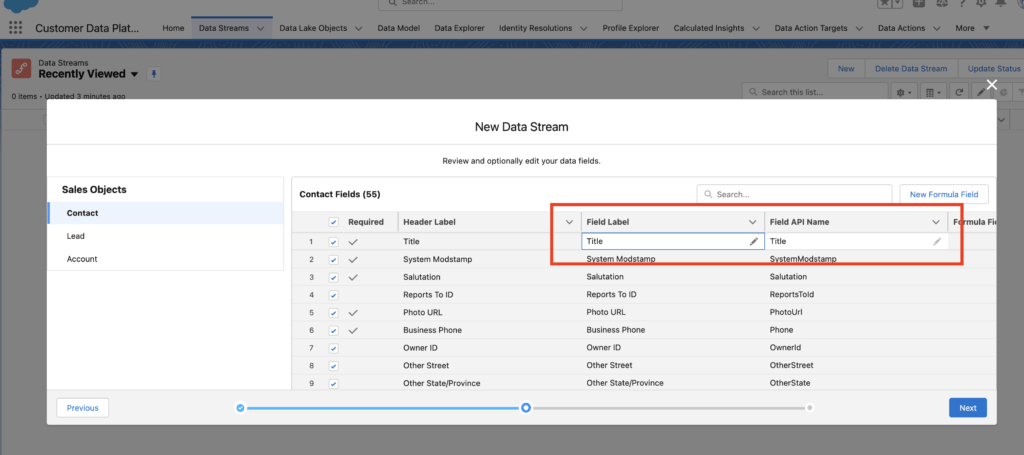
- Segement – Filter your data to create useful segments to understand, target, and analyze your customers.
- Publish – Process of searching and building a segment based on the filter criteria. You can publish your segments on a chosen schedule or as needed.
- Activation – Process of moving audience segments to an activation target.
- Individuals: A specific person or customer from a specific data source, like Marketing Cloud.
- Unified individual: A customer profile whose data has been merged based on multiple sources using Identity Resolution rules.
- Once an attribute path has been selected in a container, it can’t be changed.
- Customer Data Platform segments can be used in Journey Builder.
- You need to go to Activations to activate a segment in Customer Data Platform
4.5 Segmentation 22% (11 Questions)
- Segmentation in Customer Data Platform
- 500 attributes can be enabled for Value Suggestion
- Related attributes in the Attribute Library have a 1:Many relationship with the segment target
- Calculated Insight can be used in Segmentation
- Profile entity type can be used to “Segment On” in Segmentation
- Attributes with text data type support Value Suggestion?
4.6 Activation 13% (6 Questions)
- Creating a new Activation requires you to select Segment, Activation Target and Activation Membership
New Activation Screen
- Activated Segments found as Shared Data Extension in Marketing Cloud
- Options are available for automated batch publish and activation
- 12 hours
- 24 hours
- Calculated Insights added to an Activation as Additional Attribute
- Activation Target is used to define the location where you want to use your segment
- Activation Targets are created before setting up an activation
4.7 API & Integrations 6% (3 Questions)
- There are three distinct classes of CDP APIs:
- Profile
- Query
- Calculated Insights
5. Other Notes
- ANSI SOQL is used to configure Calculate Insights.
- Identity Resolution Object
Identity Resolution Object
- Options for the publishing schedule of segments
- Don’t Refresh
- 12 or 24 hours
- Activation Targets includes a file format section. You can export in either a CSV or JSON formatted file to Amazon S3, per activation.
- Customer Data Platform supports these content file formats:
- CSV
- TSV
- Customer Data Platform supports these archive formats:
- GZ
- ZIP
- Customer Data Platform supports these content delimiters:
- , (comma)
- \t (tab)
- | (pipe)
- ; (semicolon)
- ^ (caret)
- ¦ (broken Pipe)
- \u0001
- Some important Formulas
- COALESCE – Returns the first value from the list that isn’t empty
- CONCAT – Returns the values linked in a series
6. Salesforce CDP Limits
6.1 General Guidelines and Limitations
| WHAT FEATURE/FUNCTION | GUIDELINES/LIMITATIONS |
| Location of Data Storage | Data residency is supported in Europe, Middle East, and Africa (EMEA) only for customers whose Marketing Cloud instance is in EMEA (Stack 50). |
| Number of Anonymous Profiles | CDP Total Number of Known Profiles x5 |
| Number of Customer Data Platform Permission Set Licenses | 500 |
| Unsupported Features | Data Kits: Marketing Cloud data streams aren’t installable. |
| Unsupported Orgs | Professional Edition orgsGovernment Cloud |
6.2 Activation Guidelines and Limitations
| WHAT FEATURE/FUNCTION | GUIDELINES/LIMITATIONS |
| Scheduled Activation Publish Frequency | Minimum: 12 hoursMaximum: 24 hours |
| Number of Activation Targets | 10 external activation targets |
| Total Number of Attributes | 100 |
| Number of Segments to an Activation Target | 1 |
| Total Number of Activation Targets | Corporate and Enterprise Editions: 300 |
| Total Number of Activations | Total Number of Contracted Segment Publishes x 4 |
6.3 API Guidelines and Limitations
NOTE The concurrent request and query limits of Customer Data Platform APIs are independent from the concurrency limits governing the Salesforce platform APIs.
API Queries
| WHAT FEATURE/FUNCTION | GUIDELINES/LIMITATIONS |
| Data Size of Query API Response | 8 MB |
| Maximum Timeout | 5 minutes |
| Total Number of Concurrent Queries | 5 |
| Total Number of Queries per Day for Query API and Insights API | Corporate and Enterprise Editions: 1,000 |
| Total Number of Queries per Day for Profile API | Corporate Edition: 10,000Enterprise Edition: 50,000 |
| Total Number of Queries per Month for Profile API | Corporate Edition: 100,000Enterprise Edition: 500,000 |
Ingest Bulk API Limits
| WHAT FEATURE/FUNCTION | GUIDELINES/LIMITATIONS |
| API Usage Limits | Varies |
| Bulk Job Retention Time | More than 7 days |
| Maximum Number of Files Per Job | 100 files |
| Maximum Payload Size | 150 MB |
| Number of Requests or Jobs Allowed per Hour | 20 |
| Number of Concurrent Requests or Jobs Allowed at One Time | 5 |
Ingest Streaming API Limits
These limits and guidelines are for all ingest streaming API functions, including both Mobile and Web SDK streaming ingest API.
| WHAT FEATURE/FUNCTION | GUIDELINES/LIMITATIONS |
| API Usage Limits | Varies |
| Expected Latency for Ingestion API | 15 minutes |
| Expected Latency for Mobile and Web SDK | User Profiles: 15 minutesUser Engagement: 2 minutes |
| Maximum Number of Records that can be Deleted via Streaming API Deletion | 200 records |
| Maximum Payload Size per Request | 200 KB |
| Total Number of Requests per Second Across All Ingestion API Object Endpoints | 250 requests |
Profile API
| WHAT FEATURE/FUNCTION | GUIDELINES/LIMITATIONS |
| Maximum Number of Records Returned per Call | 49,999 |
| Total Number of Concurrent Requests Per Second | 5 |
| Total Number of Fields per Record | 50 |
6.4 Calculated Insights Guidelines and Limitations
| WHAT FEATURE/FUNCTION | GUIDELINES/LIMITATIONS |
| How Often Insights are Refreshed | Multiple times a day |
| Maximum Calculated Insights Execution Time | 2 hours |
| Maximum Number of Nested Calculated Insights | 3 |
| Maximum Number of Dimensions per Calculated Insight | 10 |
| Maximum Number of Measures per Calculated Insight | 20 |
| Total Number of Active Calculated Insights | Corporate and Enterprise Editions: 100 |
| Total Number of Calculated Insight Batch Runs per Year, per Tenant | 100,000 |
| Total Number of Calculated Insights per Tenant | 100 |
6.5 Data Actions Guidelines and Limitations
| WHAT FEATURE/FUNCTION | GUIDELINES/LIMITATIONS |
| Maximum Size of Payload per Firing | 50 KB |
| Total Number of Data Actions Generated per Tenant, per Minute | 100 |
| Total Number of Data Actions per Tenant | 10 |
| Total Number of Data Action Targets per Tenant | 3 |
| Total Number of Data Attributes per Payload | 20 |
| Total Number of Rules per Data Action | 10 |
6.6 Data Explorer Guidelines and Limitations
| WHAT FEATURE/FUNCTION | GUIDELINES/LIMITATIONS |
| Total Number of Columns Queried at a Time | 10 |
| Total Number of Rows Displayed per Page | 100 |
6.7 Data Ingestion Guidelines and Limitations
| WHAT FEATURE/FUNCTION | GUIDELINES/LIMITATIONS |
| Maximum Number of Fields per Data Stream | 1,050 |
| Maximum Number of Single Field Types in a Data Stream | 800 |
| Total Data Size Limit | Corporate and Enterprise Editions: Unlimited |
| Total Number of CRM Custom Objects | 20 |
| Total Number of CRM orgs that can be Connected to Customer Data Platform | 5 |
| Total Number of Data Models | Corporate and Enterprise Editions: 7,500 |
| Total Number of Data Streams | Corporate and Enterprise Editions: 5,000 |
| Total Number of Marketing Cloud Data Extension Tables | 20 |
| Total Number of Marketing Cloud Personalization (Interaction Studio) Datasets per Instance | 5 |
GCS and S3 Bulk Ingestion
| WHAT FEATURE/FUNCTION | GUIDELINES/LIMITATIONS |
| Optimal Size per CSV file | 500 MB |
| Maximum Number of Files per Scheduled Run | 1,000 |
| Maximum Size per Standard CSV File | 10 GB |
| Maximum Size per Compressed CSV File | 250 MB |
| Maximum Data Size for Upsert | 2 GB |
6.8 Identity Resolution Guidelines and Limitations
| WHAT FEATURE/FUNCTION | GUIDELINES/LIMITATIONS |
| Maximum Scheduled Job Frequency per Ruleset | Once per day |
| Total Number of Identity Rulesets | 2 per primary Data Model Object |
6.9 Segmentation Guidelines and Limitations
| WHAT FEATURE/FUNCTION | GUIDELINES/LIMITATIONS |
| Total Number of Active Segments | Corporate and Enterprise Editions: 9950 |
| Total Number of Attributes with Value Suggestions | 500 |
| Total Number of Concurrent Publishes per Hour | 20 |
| Total Number of Filters | 50 |
| Total Number of Months that Events are Queried | 24 |
| Maximum Number of Scheduled Publishes per Segment per Day | 2 |
6.10 Streaming Insights Guidelines and Limitations
| WHAT FEATURE/FUNCTION | GUIDELINES/LIMITATIONS |
| Aggregation Time Window | Minimum: 5 minutesMaximum: 24 hours |
| Total Number of Dimensions | 10 |
| Total Number of Measures | 5 |
| Total Number of Streaming Insights | 5 |
| Unsupported Features | Streaming insights aren’t available in segmentation or activation. |