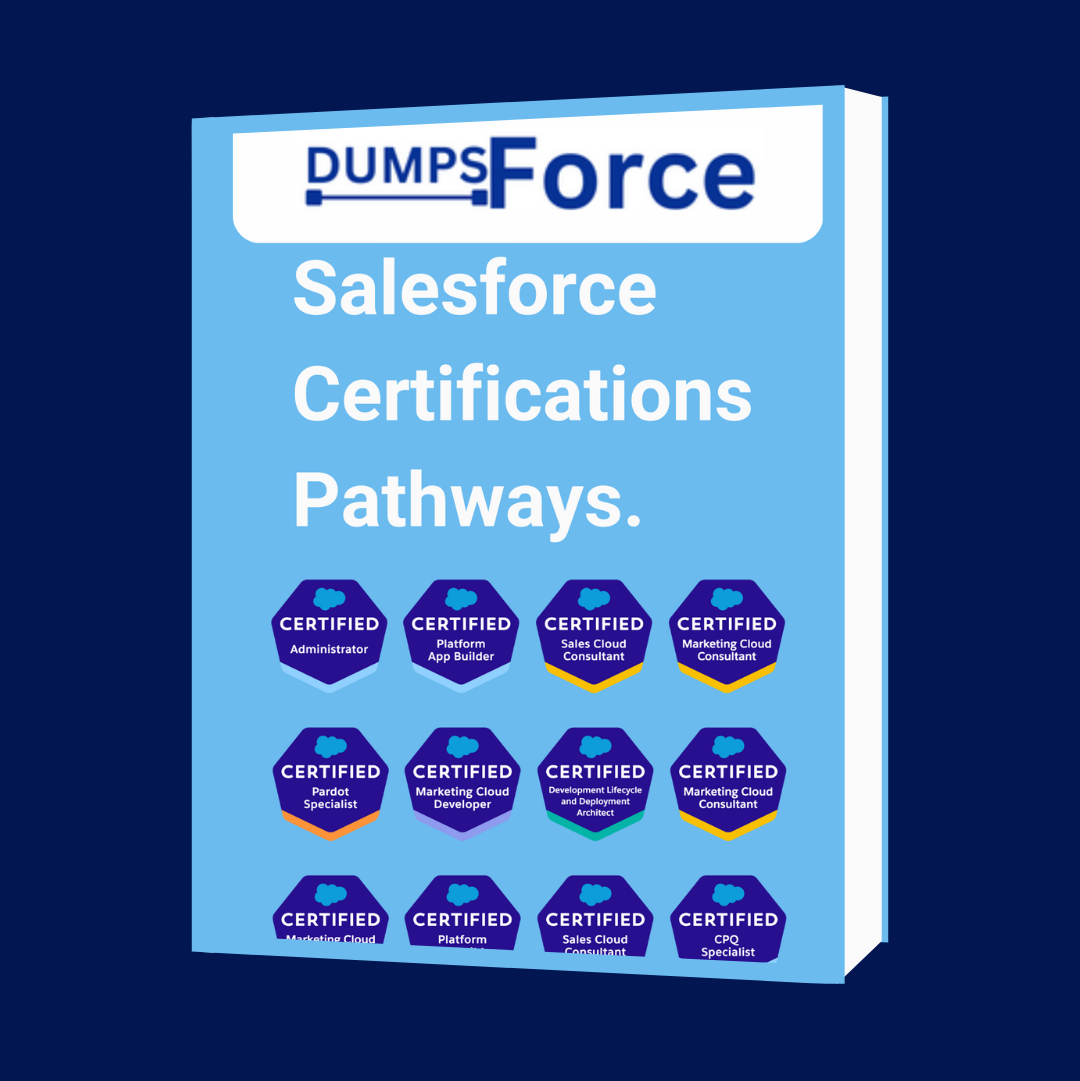Salesforce Certified B2C Solution Architect Exam Guide.
Salesforce Certified B2C Solution Architect credential is designed for individuals who have the knowledge, skills, and experience architecting and driving multi-cloud solutions that deliver business value for the customer.
Salesforce Certified B2C Solution Architect exam covers multiple products/features such as Service Cloud, Sales Cloud, Experience Cloud, Tableau CRM, Identity, Marketing Cloud, Heroku, B2C Commerce, Order Management, Shield Encryption, Lightning Scheduler, Digital Engagement, Marketing Connector, Service Connector, Marketing Cloud Connect, Distributed Marketing, Salesforce Connect, Heroku Connect, Customer 360 Data Manager & MuleSoft.
1. About the Salesforce B2C Solution Architect Exam
- Content: 60 multiple-choice/multiple-select questions and 4 non-scored items
- Time allotted to complete the exam: 105 minutes
- Passing score: 63% (38 out of 60 Questions)
- Registration fee: USD 400, plus applicable taxes as required per local law
- Retake fee: USD 200, plus applicable taxes as required per local law
- Prerequisites:
- Salesforce Certified Platform App Builder
- Salesforce Certified Integration Architecture Designer
- Salesforce Certified Marketing Cloud Email Specialist
2. Salesforce B2C Solution Architect Exam Outline
Discovery and Customer Success: 18%
- Given a scenario, determine how to facilitate a successful customer engagement (agenda, plan, gather requirements, document, and design).
- Given a set of business requirements and the understanding of standard Salesforce product capabilities, explain the reasoning and considerations to use a certain product.
- Given a scenario with a B2C architecture, validate that the associated systems of record, key objects, and risks have been captured and explained.
- Given a set of requirements, recommend the implementation approach and associated relative effort.
- Given a scenario, describe the appropriate themes and development lifecycle, including CI/CD and DevOps, for a multi-cloud implementation to increase operational efficiency and quality.
Functional Capabilities and Business Value: 19%
- Given a set of customer requirements for a multi-cloud solution, demonstrate how the business processes of customer acquisition, loyalty, and re-purchase can be achieved by leveraging the Salesforce B2C products.
- Given a set of customer requirements for product browsing, add to cart, and check out experience requirements for a multi-cloud solution, demonstrate how the customer experience can be achieved by leveraging Salesforce B2C products.
- Given a set of customer requirements for post-purchase activities in a multi-cloud solution, demonstrate how the customer experience can be achieved by leveraging Salesforce B2C products.
Architecture Design: 23%
- Given the understanding of retail solution architecture and integrations, illustrate how Salesforce products interact with each other and third-party systems to support consumer commerce journeys.
- Given a use case, analyze business processes and propose a customer experience solution that generates business value that meets expectations.
- Given a complex brand and localization scenario, design a multi-cloud strategy and implementation approach to support business requirements.
- Given data security and residency requirements, recommend an appropriate solution and describe how the solution’s considerations can impact implementation.
- Given a scenario, determine the considerations that should be made as a customer is identified and how the products will support the customer through their journey.
Data Models and Management: 21%
- Given the Salesforce supported standard object definitions for Commerce objects (profile, orders, products), articulate how key business entities relate between systems of record and systems of engagement.
- Given a set of business objectives and priorities, recommend an appropriate sequence for system integration, data exchanges, and process updates to satisfy known requirements, with recommendations and potential impact to overall program delivery.
- Given a set of customer requirements, articulate the consent and profile management features across multiple clouds, how they interact out-of-the-box, and when to consider custom solutions.
- Given a scenario across multiple Salesforce products, define appropriate systems of record for various data types for high-volume processing, system limitations, and recommend preferred methods for data integration.
- Given a scenario that requires knowledge of common data migration strategies and standard Salesforce data migration tools, demonstrate best practices on how to transfer data between products and development environments.
Integration: 19%
- Given a set of customer requirements, recommend an appropriate design and approach for a multi-cloud integration, understanding the out-of-the-box features, system limitations, and when custom integration is required.
- Given business requirements and use cases, recommend appropriate integration patterns based on data volume, latency, and system limitations.
- Given a B2C use case, recommend features and approaches that ensure security for both customers and internal business users while complying with regional and local legal requirements.
- Understand the recommended methods on how to integrate systems to Service Cloud, B2C Commerce, and Marketing Cloud environments using APIs and protocols that support various integration design patterns.
3. Salesforce B2C Solution Architect Exam Guide
4. Salesforce B2C Solution Architect Certification Trail
5. Salesforce B2C Solution Architect Certification Trailmix
6. Salesforce B2C Solution Architect Certification Quip Link
7. Important Topics for Salesforce B2C Solution Architect Certification Exam
7.1 Discovery and Customer Success: 18% (11 Questions)
- Documentation for B2C Commerce Implementation
- Functional Project Plan —Outlines and tracks the functional aspect of the implementation.
- Operating on B2C Commerce Checklist —Documents key areas such as merchandising, operations, administration, and organizational roles within the client organization.
- Architecture Diagram —Documents the entire planned system, with an emphasis on data flows and formats.
- Client Data Model —Describes the merchant’s data architecture.
- Content Inventory and Control —Describes content assets and slots and assigns IDs to them in a logical fashion.
- Storefront Reference Architecture (SFRA) Wireframes —Describes the standard page functionality of the SFRA so that the merchant can add customizations.
- Integration Review ―Documents the planned third-party integrations.
- Functional Specification Document (FSD) —Documents in detail the planned storefront functionality, separating standard functionality from customizations.
- Discovery Deliverables
- HLD document
- Plan Deliverables
- Project SOW
- Project plan
- Project health dashboard
- Design Deliverables
- Visual designs
- Customization wireframes
- Build Deliverables
- Functional Specification Document
- Technical Specification Document
- SFRA annotated wireframes
- Data map
- Updated project plan
- Sample product data (customer supplied)
- Production-ready data (customer supplied)
- Test plan
- Load testing SOW
- Launch Deliverables
- Launch plan
- Communication plan
- Completed launch checklist
- Launch Gate approval
- RACI stands for responsible, accountable, consulted, and informed. A RACI chart is a matrix of the activities or decision-making authorities in an organization, relative to all the people or roles
- A content slot is a preconfigured place on the storefront where a merchant can showcase products, categories, content assets, static HTML, or product recommendations
- A content asset can be a flash graphic, product carousel, product search result set, or marketing graphic
- Salesforce B2C Commerce offers two reference architectures:
- SiteGenesis Reference Architecture
- Storefront Reference Architecture (SFRA)
- Roles in a B2C Implementation Project
- Project manager
- Functional architect with ecommerce experience
- B2C Commerce–certified technical solution designer
- B2C Commerce–certified developers
- B2C Commerce UX designers
- Order Management Objects
- Credit Memo
- Invoice
- Order
- Fulfillment Order
- Fulfillment Order Product
- Order Summary
- Identify systems of record
- System of Record for Engagement Data
- CI/CD and DevOps, for a multi-cloud implementation
- Recommended tools for ensuring quality of deliverables. E.g. Code Quality during development
- Salesforce V2MOM
- Service Excellence
- Commerce Excellence
- Marketing Excellence
7.2 Functional Capabilities and Business Value: 19% (11 Questions)
7.2.1 Solution Architecture for Retail
- Products built on the Salesforce Platform such as Sales, Service, Communities, Order Management System, Force.com applications, Tableau CRM, Salesforce Customer Identity, and Customer 360 Privacy Manager, run on the same physical platform and share a common data model.
- APIs enable integration with other Salesforce and non-Salesforce platforms.
- The Salesforce Platform can be used for customer master and consent management, or it can integrate with a third-party Master Data Management system.
- Order Management System (OMS) is a Commerce Cloud product, but it runs natively on the core Salesforce Platform.
- Tableau CRM has direct connections to the Salesforce Platform and is best suited for Sales and Service analytics.
- Customer Identity features SSO and authentication management to ensure employees, customers, and partners sign on safely across all of your applications and systems.
- Customer 360 Privacy Center manages data retention, rights, and actively manages consent to ensure compliance with global and local privacy and consent rules.
- Salesforce CDP unifies and segments your marketing data, and activates to any endpoint, across messaging advertising, and personalization.
- Marketing Platform is a grouping of Marketing Automation products that includes:
- Marketing Cloud enables personalization, journey orchestration, and cross channel messaging.
- Datorama for deep marketing analytics.
- Interaction Studio provides real-time interaction management, personalization, and AI driven recommendations.
- Social Studio provides social monitoring and interaction.
- Audience Studio is used to create complete profiles across first, second, and third-party data and to segment, and activate that data.
- Service Connector connects Commerce Cloud to Service Cloud. Commerce products usually initiate actions, but service products can pull data from Commerce Cloud.
- Submit cases from a storefront for anonymous or registered customers.
- Retrieve case details for a registered storefront customer from Service Cloud.
- Sync profiles of registered customers and profile-specific addresses between Commerce and Service Clouds.
- Sync order data between Commerce and Service Clouds.
- This connector is community code and provides a development framework for customers to follow.
- Marketing Connector allows the Commerce platform to initiate actions in the Marketing platform.
- Track page views, searches, product views, cart contents, and order placement.
- Manage marketing opt-ins, email subscriptions, and preferences.
- Trigger transactional email, including account creation and update messages, password recovery, customer service messages, and order confirmation.
- Sync data such as product catalogs, customer information, order details, and promotional details.
- This connector is community code and provides a development framework for customers to follow.
- Marketing Cloud Connect connects Marketing platform products with Sales and Service Cloud products. The connector allows data to sync between clouds. It also allows Marketing Cloud products to trigger events such as emails and journeys based on Sales and Service Cloud data.
- Automatically sync data from Sales or Service Cloud to Marketing Cloud.
- Connect Journey Builder to other clouds.
- Use Sales and Service Cloud data to construct email.
- Provide Marketing Cloud email tracking data such to Sales and Service Cloud products.
- Distributed Marketing allows users in Sales and Service Clouds to view, personalize, and send on-brand, best practice content through Marketing Cloud.
- Use data stored in contact, lead, or person account records to address emails.
- Craft email to a segment of customers based on a list view.
- Send email about a campaign to a group of customers based on a touchpoint cadence managed by Marketing Cloud.
- Social Customer Service turns social network posts into case or lead records.
- Heroku Connect syncs data between the Heroku app platform and the core platform.
- Create a data lake.
- Build, deploy, and monitor other highly scalable customer-facing mobile and web applications.
- The reference implementation enables customers to update their subscription preferences in Marketing Cloud via the B2C Commerce Enterprise storefront.
7.2.2 Solution Kits for Retail and B2C
- Solution Kit #1 – Turn Abandoned Carts into Completed Sales
- Collect the catalog, product, order, and customer data feeds from the B2C Commerce staging and production environments.
- Move the data to the Marketing Cloud SFTP server and create Import Activities so that Marketing Cloud consumes it on a schedule via Automation Studio.
- For SKU imports that require constant product updates during the day, such as flash sales, configure streaming updates in Marketing Cloud to incrementally import catalog updates.
- Use B2C Commerce data in Marketing Cloud via data extensions during the authoring of email templates, creation of journeys, and development of personalized product recommendations.
- Extend the B2C Commerce storefront by replacing its email functions with the Marketing Cloud’s trigger-send features.
- Implement and extend the Marketing Cloud collect.js through the storefront by using the reference implementation.
- To drive behavioral messaging, personalization, and segmentation in Marketing Cloud, use the shopper behavioral data collected from collect.js.
- Solution Kit #2 – Redeem Coupons
- Commerce Cloud exports the generated coupon via Commerce Cloud Business Manager. Coupons with more than 10,000 codes perform better with system-generated codes.
- The exported coupons are pushed to Marketing Cloud using SFTP.
- The coupons are imported into Marketing Cloud using a data extension. Set up the data extension schema to include the SubscriberKey, CouponCode, and EmailAddress fields.
- A ClaimRow function for each customer creates email templates that retrieve a unique coupon code.
- Marketing Cloud sends the email via Journey Builder to the shopper with their unique coupon.
- The customer engages with the coupon email.
- The customer makes a purchase using the coupon.
- Commerce Cloud receives the redeemed coupon data in the Order Details.
- The coupon redemption data extension is pushed to Marketing Cloud via REST API. (Asynchronous Insert Data Events REST API).
- To house coupon redemptions set up the data extension schema to include these fields: Coupon Code, Date, OrderId, and Email.
- Alternatively, Marketing Cloud can use AMPscript or script activities to retrieve coupon redemptions that Commerce Cloud tracks using Commerce Cloud Open Commerce Data API.
- Solution Kit #3 – Order on Behalf of a Customer
- Before giving agents Order on Behalf permissions, verify that the agents are Service Cloud and Commerce Cloud users with Order on Behalf rights.
- To give the correct permissions, use “Login_On_Behalf,” “Login_Agent,” and “Create_Order_On_Behalf_Of” business manager functional permissions.
- Define the agent account authentication settings for external systems in Service Cloud.
- Add the Order Detail Visualforce component and Cancel Order Lightning components to the Order Details layout and customize them.
- Drag the Launch Shopping Cart Lightning component to the Case and Person Account page layouts.
- You can launch Order on Behalf from the Case Detail and Person Account Detail page layouts.
- Map the OrderFieldMapping Custom Settings to the Commerce Cloud order address fields from the Service Cloud Order object.
- Map the Name, Billing, and Shipping fields to the appropriate object fields in Service Cloud.
- Solution Kit #4 – Personalize Marketing Recommendations
- Let the system gather data for at least 30 days to build robust shopper profiles. This data can generate personalized shopper recommendations.
- Solution Kit #5 – Keep Customers in the Loop with Transactional Email
- Scenarios include Welcome Email, Order Confirmation, and Order Status Update Email.
- Email trigger is fired from Commerce Cloud to Marketing Cloud, containing the order data in XML format.
- The order confirmation email template uses the supplemental data extension ShippingMethods to retrieve labels and descriptions for shipping methods used by an order.
- Seed this data extension with all supported Commerce Cloud storefront shipping methods.
- Include the order details for the confirmation email in the hook message used to invoke the Marketing Cloud trigger.
- Solution Kit #6 – Engage Customers with Conversational Commerce
- OCAPI doesn’t support creating agent-driven anonymous shopping sessions.
- Enable OOBO for anonymous Commerce Cloud shopping sessions by extending the Service Cloud Connector’s authentication logic to instruct Commerce Cloud to create an agent-driven anonymous shopping session.
- Solution Kit #7 – Implement Seamless Cross-Cloud Identity
- To minimize synchronization and migration of customer profile data, set up the primary profile in Communities.
- Experience Cloud is the system of record for customer profile data, which includes:
- Individual Profile
- Authentication Credentials
- Commerce Cloud is the system of record for customer shopping data, which includes:Address Book
- Payment Information
- Wishlists and Product Lists
- Cross-cloud identifiers decorate customer profiles.
- Commerce Cloud includes the Experience Cloud UserID and PersonAccount Account/ContactID.
- Experience Cloud includes the Commerce Cloud CustomerNo, Login, and Internal CustomerID.
- Solution Kit #8 – Explore Cross-Cloud Engagement Data Models
- Don’t use B2C Commerce Cloud to Service Cloud Connector as a way to load the data initially.
- Solution Kit #9 – Run Conversational Campaigns for WhatsApp
- The SMS to WhatsApp solution is for service use. If a customer responds to the promotional message with a sales inquiry, create a Lead or Contact with the customer’s phone number. Then use Marketing Cloud Connect to engage the customer.
- WhatsApp limits service to Transactional Messaging only and does not permit Promotional Messaging. If a customer has not sent a message in the last 24 hours, your agent cannot message them directly.
- To communicate with a customer more than 24 hours after their last message, WhatsApp requires businesses to use approved Outbound Messaging Templates. This template message must be sent from Process Builder or Flow
- Solution Kit #10 – Run Conversational Campaigns for SMS
- To implement this solution, Marketing Cloud SMS code must support two-way messaging in the target region. If the region is supported, you must set up Service Cloud with the two-way SMS code.
- Solution Kit #11 – Communicate Store Changes
- Advertising Studio Audiences lets you use CRM/first-party data from Marketing Cloud to target digital advertising campaigns. You can target campaigns across Facebook, Google, Twitter, YouTube, Google Ads, Pinterest, LinkedIn, or Instagram.
- Solution Kit #12 – Schedule an Appointment
- Use Lightning Scheduler as the appointment booking system.
- Lead use can result in poor cross-cloud data quality.
- Converting leads to contacts creates duplicate keys in Marketing Cloud.
- To avoid duplicate records, never synchronize or send to leads via Marketing Cloud Connect.
- Solution Kit #13 – Facilitate Curbside Pickup
- Create a lightweight Order custom object as a placeholder for Order data received from OMS
- Create a Store custom object for store-specific information, such as directions, store hours, parking information
- Solution Kit #14 – Offer Buy Online, Pick Up in Store (BOPIS)
- Product: availableForInStorePickup (boolean) – When set to true, this attribute enables functionality to find a product in a store via the product detail page.
- ShippingMethod: storePickupEnabled (boolean) – Determines if the shipping method shows as an in-store shipping method.
- Store: inventoryListId (string) – Stores an ID reference to a given store’s associated inventory list.
- ProductLineItem: fromStoreId (string) – Stores an ID reference to a given Store object on a line item level.
- Shipment: fromStoreId (string) – Stores an ID reference to a given Store object on a shipment level.
- Shipment: shipmentType (string) – For shipments where this attribute is set to “instore,” only shipping methods where storePickupEnabled = true are available.
- Trigger an Order Confirmation Email in the Marketing Cloud with the Marketing Cloud Transactional Email Solution Kit.
- Create an “Order is ready for pickup journey” that uses an API event as its entry source.
- Marketing Cloud’s REST API offers access to the Journey Builder API.
- Use Cases justifying need for Digital Engagement
- Use Cases justifying need for Distributed Marketing
- Person Model Considerations
- Audience Studio
- Marketing Cloud Connect
- Profile Center and Marketing Cloud Connect
- Field-Level Encryption in Marketing Cloud
- Data extensions can store encrypted text or email address data.
- You can’t select fields to encrypt when creating data extensions from Email Studio in Marketing Cloud.
- You can encrypt data using only data extensions created through Contact Builder.
- You can’t share encrypted data or encryption keys across business units.
- Journey Builder is compatible with Field-Level Encryption.
- Journey Builder can’t use an email address from All Subscribers or from the entry event as part of a send using Field-Level Encryption.
- Impact of using Leads vs Contacts while implementing Marketing Cloud Connect
- Recommend appropriate Marketing Cloud feature (Social Studio, Audience Builder, Triggered Send, Mobil Connect) to be used based on a given Use Case
- When to use multiple Marketing Cloud Business units
- Testing Environment Strategy for Marketing Cloud
- Duplicate Content in same Business Unit
- Use different Business Unit as Test Environment
- B2C Commerce Storefront
- Einstein Email Recommendations – Use the existing data from B2C Commerce, such as customer and order data, to generate personalized recommendations using Einstein Block in Content Builder.
- Click Tracking – To track shoppers who click abandoned cart email links, view Marketing Cloud tracking reports or use your own click tracking solution. You can also use click tracking to:
- Track data in Einstein to predict behavior with Messaging Insights.
- Track data and create reports using a Datorama dashboard in Marketing Cloud.
- Get insights about shopper purchases using Google Analytics 360.
7.3 Architecture Design: 23% (14 Questions)
- As Solution Architect recommend products/features based on a given multi-cloud Use Case
- Retail solution architecture and integrations
- As Solution Architect recommend sequence of implementation of different products/features based on a given multi-cloud Use Case
- Realms
- A realm contains instances on which to develop, test, and deploy a storefront application. A B2C Commerce instance includes the following components:
- Web servers
- Application servers
- Database servers
- A merchant receives nine instances per realm. (customers can have up to 47 sandboxes per realm) This includes:
- Three instances for staging, testing, and deployment on the Primary Instance Group (PIG)
- Five sandbox instances for code development on the Secondary Instance Group (SIG)
- One demo instance
- A realm only has one PIG and one SIG.
- Merchants with multiple lines of business or global teams that each have their own processes or business policies often use multiple realms.
- Sites in the same realm can share the same product catalog for product data.
- Sites in different realms can’t share data through the catalog structure.
- A realm contains instances on which to develop, test, and deploy a storefront application. A B2C Commerce instance includes the following components:
- Sites and Organizations
- You can configure one or more sites within each instance.
- The multiple sites on a particular instance are considered an organization.
- You can configure settings as site-specific (one site) or across all the sites (the organization).
- Data replication is when you copy code and data from one instance to another.
- Site import/export moves site-specific configuration and setting information from one instance to another.
- Schema files specify the file structure expected by B2C Commerce import and export. B2C Commerce only accepts XML import files formatted by these schemas.
- B2C Commerce exports in XML format, except for coupon codes, which export to CSV format.
- For infrequent feeds, import them only into staging and then replicate them to production.
- Frequent feeds are imported directly into production. Frequent feeds are imported into staging and production at the same time, so the instances remain synchronized.
- B2C Commerce Data Replication
- Replication pushes data and code from a staging instance to a development or production instance.
- Only happens on instances in the primary instance group (PIG), and not on the secondary instance group (SIG) or sandboxes.
- The replication source is always the staging instance; while the replication target can be a development or production instance.
- Data replication doesn’t copy these from staging:
- Orders
- Inventory lists
- Business Manager user profiles and login credentials
- Code replication transfers code versions from staging to a development or production instance and activates them.
- B2C Commerce Cartridges
- A cartridge is a container for packaging and deploying program code and data
- A storefront needs at least one cartridge
- LINK Partner program cartridges provide third-party functionality such as tax calculation
- It’s best practice to extend or override the base cartridges
- B2C Commerce loads individual cartridges in a specific order
- 1. Base > 2. Plugin > 3. LINK > 4. Custom
- B2C Governance and Quotas
- Object quotas status is updated with an up to 20-minute delay
- The status of object relation quotas and API quotas is shown for the last 24 hours or since server start
- For Production instances, only Salesforce Support can soften quotas
- For Sandbox instances, you can soften quotas that are already softened in Production. Export them from a Production instance and import them to the Sandbox instance. This approach matches your Development environment to your Production environment
- A quota is either enforced or not enforced. If an enforced quota is exceeded, an exception is thrown, which prevents the current operation from completing. Do not catch quota violation exceptions within a customization. Instead, use avoidance of quota violations as a design criterion
- Internal quotas are experimental or developmental in nature, and are not enforced. They don’t appear in Business Manager, and you can ignore log messages about them
- Select Administration > Operations > Quota Status for information about API and object usage levels, number of violations on an instance, and which quotas are enforced
- Use Cases justifying multiple B2C Commerce realms
- Salesforce Order Management Benefits
- Pros & Cons of Headless Commerce
- Use Cases justifying need for Headless Commerce
- The B2C Commerce platform uses horizontal scaling techniques. As system resource usage increases, B2C Commerce adds application nodes to the cluster to ensure that storefront performance remains the same.
- B2C Commerce applications are designed to fail fast in the event of known service degradations. For example, B2C Commerce prevents calls to third parties if a site is performing poorly.
- Customer 360 Data Manager role in a multi-cloud implementation
- Identify key identifiers to be used to identify records in multi-cloud implementation
- Benefits and Limitations of Shield Encryption
7.4 Data Models and Management: 21% (12 Questions)
- System of Record in multi-cloud implementation
- Sales Cloud, Service Cloud, and Experience Cloud
- Primary person attributes, such as name, address, birthday, phone, and email
- Consent and compliance preferences
- Case management information, including transactions, history, and sentiment
- Recency snapshot for orders and engagement
- Subscription preference information across all channels
- Order history
- Marketing Cloud
- Lifetime engagement tracking and history
- Suppression lists
- Subscription preferences
- Other data for personalization or segmentation
- Customer journey flow
- Counsel and compliance preferences
- B2C Commerce Cloud
- Ecommerce transactions, including order records
- Customer product affinity
- Customer group membership aligned with ecommerce strategies
- Promotion eligibility
- Heroku
- Heroku isn’t a system of record
- Heroku can aggregate data such as lifetime and historic records from several source systems
- Use cases include data lakes, pre-processing, and transforming records for other clouds
- Sales Cloud, Service Cloud, and Experience Cloud
- Use the Sales Cloud and Service Cloud contact record ID as the primary ID across the Salesforce platform.
- Marketing Cloud Keys
- The contact key REST: recipient.contactKey is the cross-channel customer ID established by the customer.
- Email Studio registers a subscriber key used for compliance management. SOAP: SubscriberKey is the same value as the contact key. API calls use this value to trigger email sends from Commerce Cloud to Marketing Cloud.
- Avoid using Email Address, SMS number, or Mobile Device ID as the contact key in Marketing Cloud.
- Commerce Cloud Keys
- CustomerID is the system-generated ID for a customer.
- Customer.Profile.customerNo is the number used to identify customers.
- Decorate the Commerce Cloud Customer record with the CRM ContactID using b2c-crm-sync, a reference implementation for integration of Salesforce CRM and B2C Commerce.
- For guest checkout, retrieve the SubscriberKey via Marketing Cloud APIs or Contact ID via CRM APIs. If no SubscriberKey or Contact ID exists, create a contact in CRM.
- Site ID: Represents the storefront associated to a given Customer List.
- Customer List ID: Represents a collection of B2C Commerce customer profiles.
- Sales and Service Cloud Keys
- Using a CRM Record ID simplifies CAN-SPAM compliance and the GDPR logical model.
- Marketing Cloud Connect requires the primary key from Service Cloud for sending Marketing Cloud tracking data back into CRM.
- Using a CRM ContactID also simplifies integration with Experience Cloud and Commerce Cloud.
- Cross Cloud Engagement Data Models
- Cross Cloud Identity Management
- Marketing Cloud Data Management
- Marketing Cloud Contact Management
- Synchronized Data Sources in Contact Builder
- Use Cases justifying need for Tokenized Sending
- General Data Protection Regulation (GDPR)
- US Privacy Laws
- Large Data Volumes
- Recommended tools/methods for de-duplication in a multi-could implementation
- Recommendations for storing Personally Identifiable Information (PII)
- OOB Duplicate Management helps manage duplicates for:
- Business accounts
- Contacts
- Leads
- Person accounts
- Records created from custom objects
- OOB Duplicate Management Consists of
- Matching rule – matching criteria to identify duplicate records
- Duplicate Rules – determines actions to take if a duplicate is found, depending on configuration users will be alerted or blocked from creating duplicates
- A report on Duplicate Record Items can be created to get a list of duplicates identified
7.5 Integration: 19% (12 Questions)
- Five Key Attributes of API-Led Connectivity
- Connectivity-in-context: There’s a specific context for connectivity that has to do with the generation, storage, transmission, and retrieval of fitness data.
- Repeatable: The value of the API-led connection is quickly and easily repeated across the ecosystem’s many stakeholders.
- Purpose-built: The connectivity between devices and services is built with a set of agreed-upon and purpose-built standards.
- Scalable: There should be no technical limitations to the number of providers or consumers of value who can participate in the ecosystem.
- Reciprocal: Exchange of value among all people and services in the ecosystem so that everyone profits in a meaningful way.
- Integrate Service Cloud, Marketing Cloud, and Commerce Cloud with Connectors
- Benefits of Connectors vs Custom Development
- Connectors are developer-enablement frameworks that accelerate cross-cloud integration by providing code, configuration, and implementation patterns.
- Limitations of Connectors
- Salesforce B2C Commerce to Service Cloud Connector (Integrated Development Framework)
- Sometimes referred as Service Cloud Connector in documentation
- Functionality Considerations
- Supports person accounts in the customer model in Service Cloud, but doesn’t support accounts and contacts.
- Provides a collection of Lightning and Visualforce components that show customer and order information from within Service Cloud.
- Enables functionality for service agents from the customer details display in Service Cloud.
- Enables data synchronization through REST services using Service Cloud and B2C Commerce.
- Implementation Considerations
- Requires an integration user with administrative rights configured in Service Cloud.
- Enables functionality by agents from the Customer Details display in Service Cloud.
- Requires a Service Cloud connected app supporting OAuth authentication.
- Register B2C Commerce as a remote site.
- Isn’t available for guests or anonymous storefront shoppers. Use Order on Behalf with registered Commerce Cloud storefront person accounts.
- Service agents need a corresponding Business Manager User Account mapped to their Service Cloud User Account via named credentials.
- Lets you launch from within Service Cloud. Include the Commerce Cloud customer number and internal customer ID in the person account
- Use the OrderFieldMappings custom setting to map Commerce Cloud order object properties to Service Cloud order object fields.
- Use the AccountFieldMappings custom setting to map Commerce Cloud customer object properties to Service Cloud person account fields.
- Every REST call between Commerce Cloud and Service Cloud counts towards API governor limits.
- Salesforce B2C Commerce to Marketing Cloud Connector (Integration Development Framework )
- Sometimes referred as Marketing Cloud Connector in documentation not to be confused with Marketing Cloud Connect which connects Sales/Service Cloud with Marketing Cloud
- Engages customers via transactional messaging and personalized journeys
- Manages customer subscription preferences via the storefront
- Delivers personalized product recommendations via email messaging
- Recaptures lost revenue via abandoned cart and browse
- Marketing Cloud Connect (Connector Product)
- Provides configurable options for replicating Service Cloud contact, lead, and user data (including related objects) to Marketing Cloud
- Integrates Journey Builder directly with Sales Cloud and Service Cloud records. The connector triggers journeys based on record creation and updates. It provides options for updating and creating data in Salesforce from within a journey
- Exposes customer engagement data and history to Sales Cloud and Service Cloud. Users view counts of actions, such as email opening events and clicks on a contact record page
- Marketing Cloud Connect maps keys to contact, lead, and user records. No other objects create Marketing Cloud contacts.
- Customer 360 Platform Integration Tools (Tight vs Loose Coupling, Declarative vs Programmatic)
- Recommend Integration Pattern to be used for a given Use Case. E.g. Integration Pattern to be used when integrating B2C Commerce to Data Lake, B2B Commerce to External Order Management System, Service Cloud to ERP etc
- Benefits of API led Integration
- API-led Connectivity – A methodical way to connect applications, data, and devices through reusable and purposeful APIs; the opposite of point-to-point integration
- MuleSoft Anypoint Platform
- MuleSoft recommends building and organizing APIs into three broad categories
- System APIs – handle the minutiae of connecting to systems (think databases) such that users are insulated from any changes
- Process APIs – shape data across System APIs, with the intent of modeling business needs and processes, to break down technology silos and make data more consumable
- Experience APIs – reconfigure this data so that it is most easily consumed by its intended audience through apps and devices. APIs at this level are created with reusability in mind, without a dependence on the source systems from which that data originates
- Benefits of MuleSoft Accelerators vs Custom Development
- Recommend API (SOAP, REST, Tooling, Streaming) to be utilised based on a given Use Case
- B2C Commerce storefront development tools
- Salesforce & Heroku Integration
- Connectors for Data Integration
- Recommended tools/methods for Initial Data Load in a multi-cloud implementation
- Recommend use of Heroku depending on a given Use Case
- Apex REST Services
- Apex SOAP Services
I hope you find this guide useful for Salesforce Certified B2C Solution Architect exam preparation. Feel free to share this article on social media and tag me in your post!