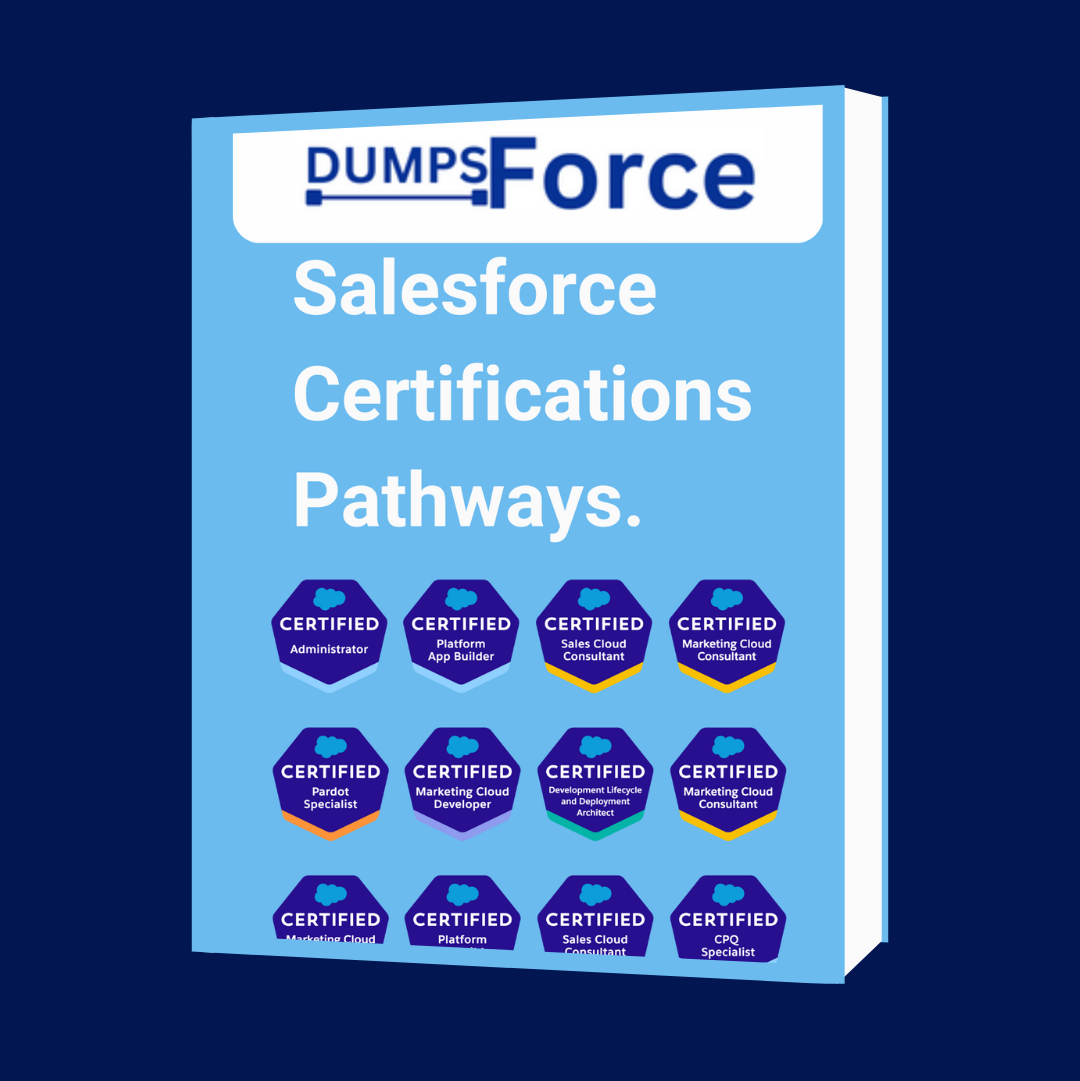If you are familiar with Approval Process and Flows (almost everyone who is Salesforce Certified Admin or App Builder or Platform Developer) then this might be the easiest Salesforce Accredited Professional Exam for you. Looking for another easy to pass AP exam please check: Einstein Prediction Builder AP Exam Guide.
1. About the Process Automation Accredited Professional Exam
Process Automation Accredited Professional Exam covers Process Automation capabilities of Salesforce. (Process Builder, Approval Process, Flow, Workflow, Einstein Next Best Action)
content Content 60 multiple-choice/multiple-select questions
duration Time allotted 90 minutes
bulls eye Passing score 68% (41 out of 60 questions)
price tag Exam Fee USD 150 plus applicable taxes
retry Retake Fee USD 150 plus applicable taxes
options Prerequisite None
2. Process Automation Accredited Professional Exam Outline
| Topics | Weighting | Questions |
| Automation Basics● Describe the benefits of automation and choosethe right automation tool for a given scenario.● Identify the basic building blocks and capabilities ofall key types of automation. | 27% | 17 |
| Tools and Best Practices:● Elaborate on the capabilities, limitations,components, and elements of process automationtools, including the Migrate to Flow tool.● Explain the options and steps involved in creatingFlows, Orchestrations, and Approvals.● Describe automation best practices. | 32% | 19 |
| Testing, Distribution, and Monitoring:● Identify test cases.● Describe declarative distribution options.● Describe monitoring, management, and otheradmin capabilities. | 18% | 11 |
| Integration● Elaborate on all the standard integrationcapabilities of Flows.● Identify when to use low-code customization. | 23% | 13 |
Process Automation Accredited Professional Exam Outline
3. Accredited Professional Exam Study Course
Accredited Professional Exam curriculum is available on Salesforce Partner Learning Camp. Please refer to Accredited Professional Partner Community Page for details.
4. Important Topics for Process Automation Accredited Professional Exam
- Given a scenario identify the recommended process automation to be used.
- Given a scenario identify where flow should be run is User Mode Vs System Mode
- Different Screen Flow Components
- How can Experience cloud users be assigned approvers
- Given a scenario identify use of Apex vs Automation Tools
- Flow Interviews
- Testing/Debug Options in Flow Builder (Run Flow as another User, Run & Debug Buttons)
- Flows can be distributed (made available to users) via:
- Flow actions
- Lightning pages
- Experience Builder pages
- Custom Aura components
- Custom Lightning web components
- Custom buttons or custom links
- Flow Orchestrator (Beta)
- Web tabs
- Direct flow URLs
- Visualforce pages
- Lightning Out
- Embedded Service deployments
- Monitor Flow & Processes
- Path and Kanban
- Flow Best Practices
- Never hard-code Salesforce IDs
- Plan out your flow before you start building
- Wait until the end of the flow to make changes to the database
- Control when running users can navigate backward
- Provide an error handler
- While configuring a flow save early and often
- Test as many permutations of your flow as you possibly can
- Avoid accessing external objects after DML operations in a transaction
- General Flow Limits
- Versions per flow: 50
- Executed elements at runtime per flow: 2,000
- Per Transaction Flow Limits
- A flow interview is an instance of a flow, much like a record is an instance of an object. The flow interview can do many things, including look up and manipulate Salesforce data. In an interview, you can pass data into variables and other resources. The data can come from a variety of sources, such as Salesforce records that the flow queries, information that a user enters in a screen input field, or something that you manually enter.
- Flow vs Workflow Rule
- What automated actions can be added to an Approval Process
- Automated Actions
- When can a process be triggered
- A record change process starts when a record is created or updated
- An event process starts when a platform event message is received
- An invocable process starts when something else, like another process, invokes it
- Different Action Types available in flow builder
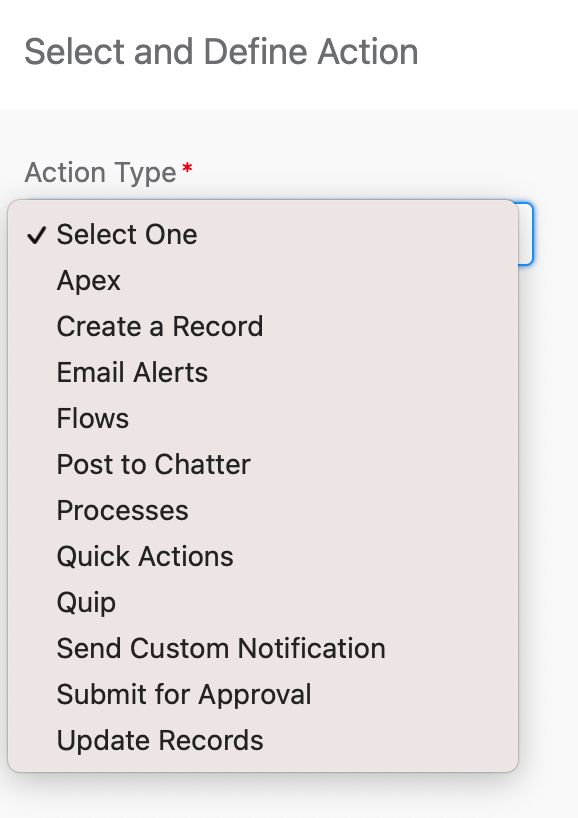
- Set Time options for Scheduled Actions
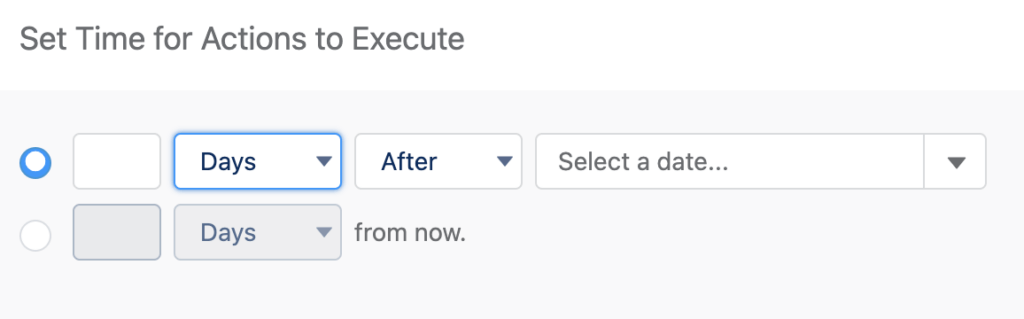
- Flow Types: Understanding of when to use which type of Flow
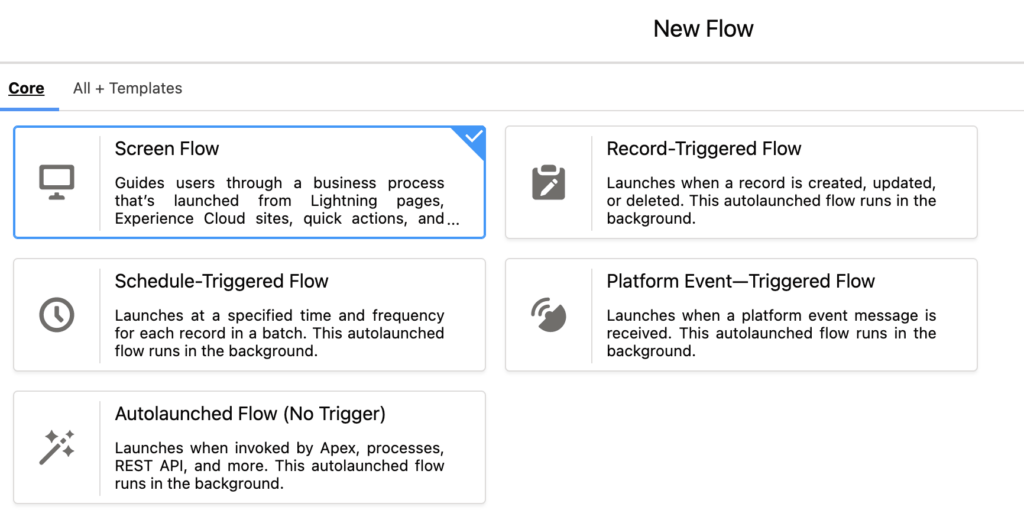
- Steps to use Logic Elements in a Flow (Assignment, Decision, Loop, Collection Sort)
- Approval Process Actions (Initial Submission, Final Approval, Final Rejection, Recall)
- Options for responding to Approval Requests (Approve / Reject Button on UI, Email, Chatter)
- Approval Process Limits
- Use of REGEX functions in validation in Salesforce Flows
- When to use Permission Sets vs Profiles vs OWD for granting access to records in Salesforce
- Formula Fields
- When is a Formula Field calculated
- Rollup-Summary Fields
- Validation Rules
- Please review the sample questions provided in the Process Automation Accredited Professional Exam Guide in Partner Learning Camp (PLC) to get an idea of the kind of questions to expect in the exam