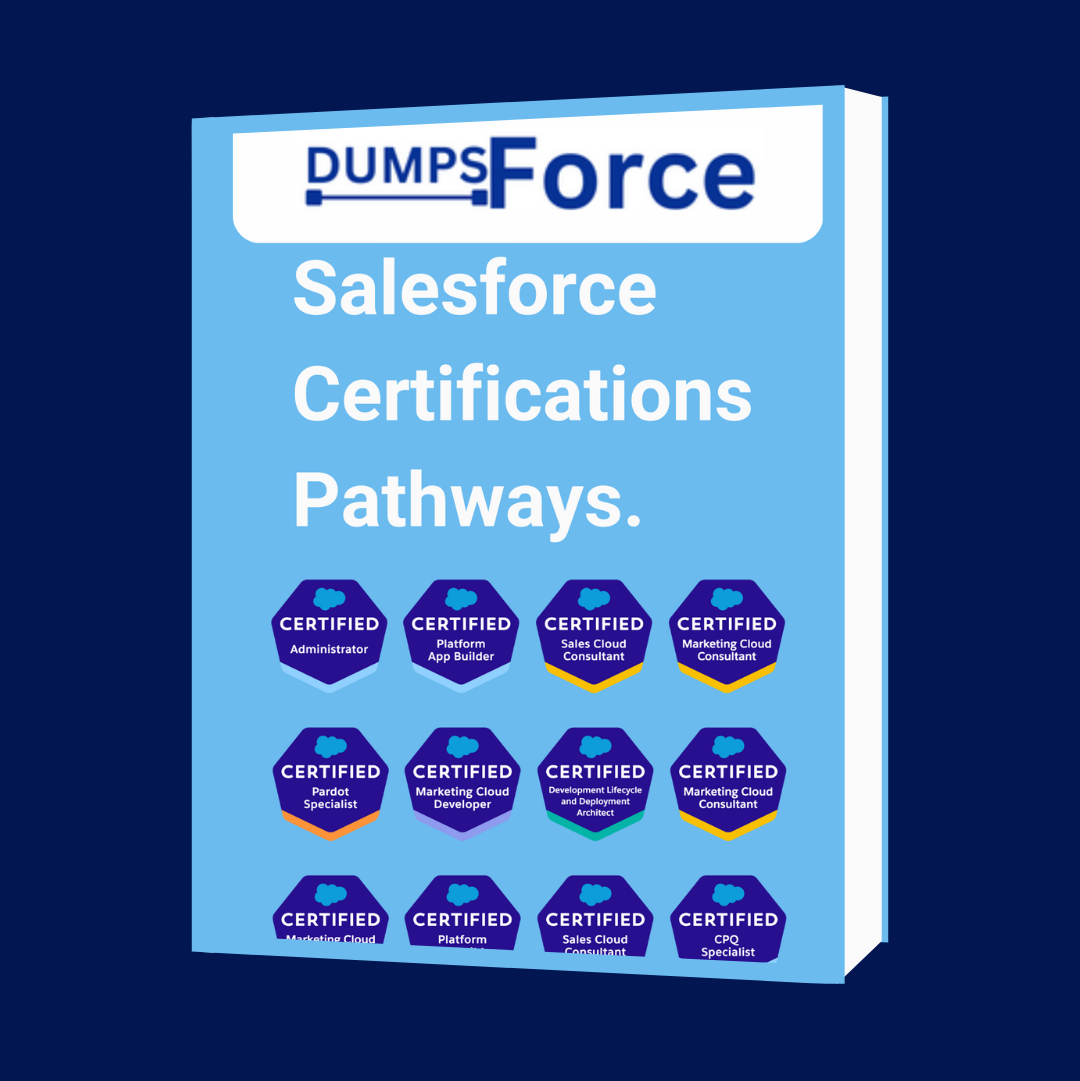Introduction to Salesforce Webassessor
Salesforce Webassessor plays a crucial role in the Salesforce certification journey. It is a cloud-based platform that allows businesses to develop and evaluate products, manage exam candidates, and administer exams in real-time via Kryterion. Salesforce utilizes this online tool for conducting certification exams. With Webassessor, you can register for online exams or opt to take them in person at a Kryterion Test Center. This web-based platform streamlines the process of registering, scheduling, and taking Salesforce certification exams.
This guide provides a thorough overview of how to access Salesforce Webassessor and its functionalities.
Key Features of Salesforce Webassessor
Register for Exams
To register for an exam, click on the “Register for an Exam” button on the homepage. You will be directed to a page where you can select your desired exam and choose a date and time.
Schedule Exams
After registering for an exam, you can schedule it by clicking on the “Schedule an Exam” button on the homepage. This allows you to pick a convenient date and time for your test.
Logging into Webassessor
You need an active Salesforce account to access Webassessor. If you don’t have one, create an account first. Then, follow these steps to log in:
- Navigate to the Login Page: Visit webassessor.com/salesforce or search for “Salesforce Webassessor Login” in your preferred search engine.
- Enter Your Credentials: Input your Salesforce username and password. If you’ve forgotten your password, use the “Forgot Your Password?” option.
- Log In: Click the “Log In” button. Upon successful login, you will be redirected to the Salesforce Webassessor homepage.
Scheduling a Webassessor Exam in Salesforce
To schedule an exam, follow these steps:
- Go to the Salesforce Webassessor homepage.
- Click on the “Schedule an Exam” button.
- Select your desired exam and pick a suitable date and time.
- Review and confirm the exam details.
Booking a Salesforce Certification Exam
To book a certification exam:
- Visit the Salesforce Webassessor homepage.
- Click on the “Register for an Exam” button.
- Select the exam and choose a date and time.
- Double-check the exam details and confirm your registration.
Linking Salesforce Trailhead and Webassessor Accounts
- Access the Linking Page: Go to the Salesforce Trailhead Webassessor linking page at https://trailhead.salesforce.com/connect-webassessor.
- Enter Your Verification Code: Find the field for the unique verification code provided by Salesforce.
- Click “Link Accounts”: This will start the linking process.
- Confirmation Message: You’ll see a confirmation message on the screen.
- Check Your Email: Look for a confirmation email in your registered email address.
- Allow 1 Business Day: Wait for up to 1 business day for your certification details to be updated.
Tracking Your Certification Progress
In the ‘My Assessments’ tab, you can see a comprehensive overview of your certification journey, including completed exams, scheduled assessments, and exams in progress.
Conclusion
Salesforce Webassessor is a powerful platform for managing Salesforce certification exams. By following the steps outlined in this guide, you can easily log in, schedule exams, and track your certification progress.
Frequently Asked Questions (FAQ)
- How do I pay for a Salesforce certification exam on Webassessor?
- Log in to your Webassessor account.
- Click on “Schedule New Exam” or “Register for an Exam.”
- Select the exam, choose a date and location, then proceed to the payment page to complete the transaction.
- How do I cancel a Salesforce certification exam on Webassessor?
- Log in to your Webassessor account.
- Navigate to “My Exams” or “Upcoming Exams.”
- Locate the exam and click on “Cancel” or “Withdraw,” then follow the instructions.
- How do I reschedule a Salesforce certification exam on Webassessor?
- Log in to your Webassessor account.
- Go to “My Exams” or “Upcoming Exams.”
- Find the exam and click on “Reschedule,” then select a new date and location.
- How do I check the status of my Salesforce certification exam on Webassessor?
- Log in to your Webassessor account.
- Navigate to “My Exams” or “Upcoming Exams” to see the status of your exams.
- How do I get help with Webassessor Salesforce?
- Contact Salesforce Certification Support via their official website or support portal for assistance with exam registration, payment issues, and technical difficulties.
- How do I access my Salesforce certification results on Webassessor?
- After completing your exam, you will receive an email notification.
- Log in to your Webassessor account, navigate to “My Exams” or “Completed Exams,” and view your results or download your certificate.
By following these guidelines, you can effectively manage your Salesforce certification process through Webassessor.