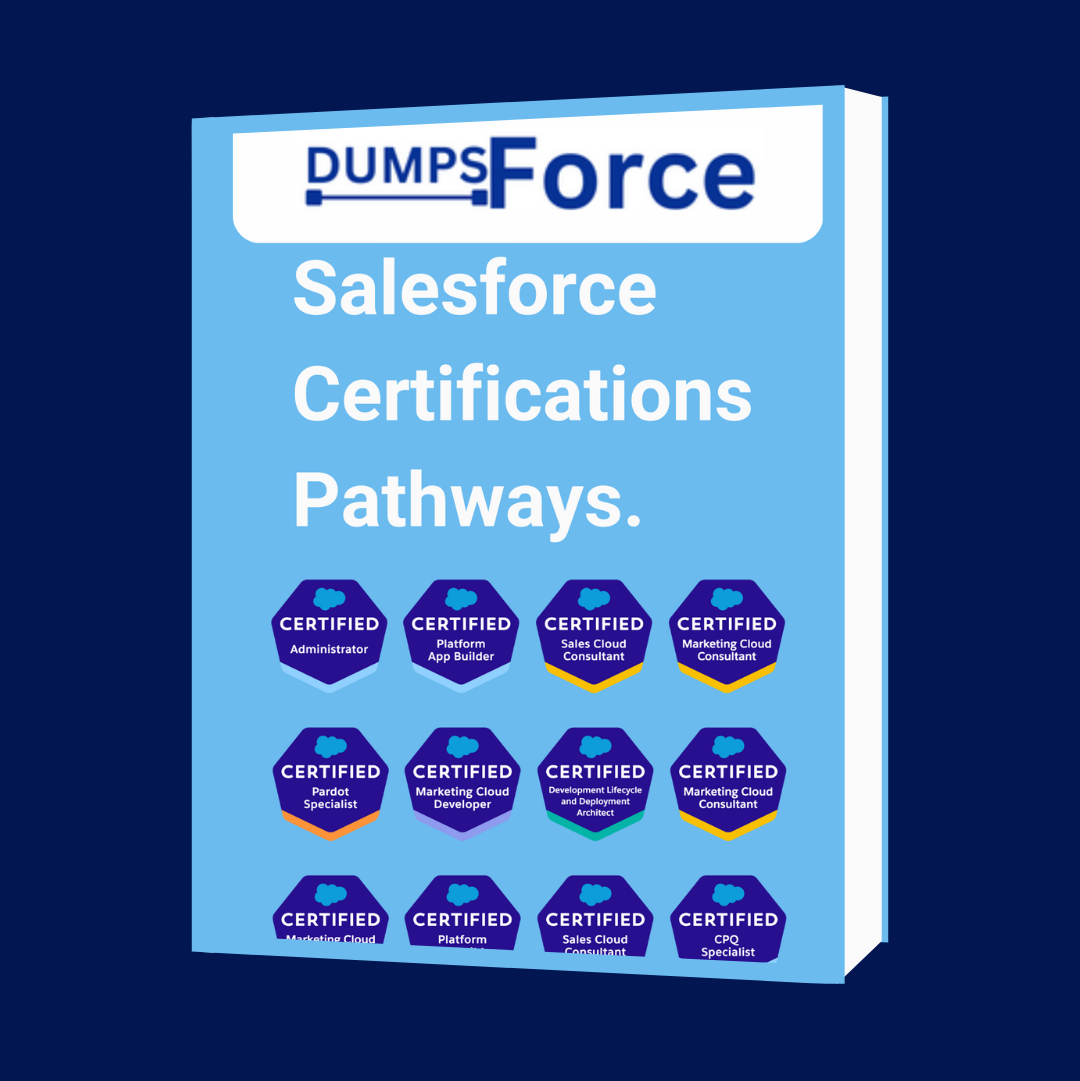1. About the Salesforce Business Analyst Certification Exam
The Salesforce Certified Business Analyst (BA) certification exam is designed for Business Analysts with Salesforce experience. The successful candidate understands business needs, captures requirements, and collaborates with stakeholders to support the development of Salesforce solutions which drive business improvements.
| Content | 60 multiple-choice/single-select questions and 5 non-scored questions |
| Time allotted | 105 minutes (time allows for unscored questions) |
| Passing score | 72% (44 Questions out of 60) |
| Exam Fee | USD 200 plus applicable taxes |
| Retake Fee | USD 100 plus applicable taxes |
| Prerequisite | Salesforce Certified Administrator credential |
Please see the BA Certification Exam Guide for the most up-to-date information on Business Analyst Certification.
2. Salesforce Business Analyst Certification Exam Trailmix
3. Salesforce Business Analyst Certification Exam Practice Questions and Flashcards
4. Exam Preparation Strategy and Tips
Note: One important point to note about Salesforce Business Analyst exam is that usually Salesforce Certifications have questions where you have to select:
# One correct answer from four options
#Two correct answers from four options
# Three correct answers from five options
In Salesforce Business Analyst Certification exam you have to select one correct answer from three options.
5. Important Topics for the Salesforce Business Analyst Certification Exam
The Business Analyst Certification Exam is divided into following six categories:
5.1 Customer Discovery: 17% (10 Questions)
- Salesforce business analysts help guide businesses to improve business processes and efficiency in Salesforce. They elicit, document, and analyze requirements around business challenges, and then produce data-driven solution.
- Required Skills for Salesforce Business Analyst
- Soft Skills
- Needs analysis
- Eliciting requirements
- Business case definition
- Requirements writing
- Requirements review
- Flow and process diagramming
- Wireframing
- Business data analytics
- Problem solving
- Technical Skills
- AppExchange
- Automation
- Collaboration
- Data management
- Reports and dashboards
- CRM
- Platform
- Sales and marketing
- Soft Skills
- Key activities of Salesforce Business Analyst
- Communication
- Elicitation
- Documenting requirements
- Analyzing information
- Facilitating solutions
- Implementing solutions
- Testing
- Journey maps are documents that visually illustrate the experiences customers have with a business or an organization
- Benefits of Journey Mapping
- Better team alignment
- Strategic thinking
- Deeper understanding of customer pain points
- Increased empathy
- A strong case for innovation
- A guide to measuring impact
- Architecture of a Journey Map
- Phases
- Actions
- Thoughts
- Feelings
- Touchpoints
- Context
- Opportunities
- Who to Invite to the Journey Mapping Workshop
- People who know your customer
- People who are generative
- People who are optimists and realists
- People who bring diversity
- Journey Mapping
- Innovation Customer Discovery
- Business Analyst Best Practices
- Customer-Centric Discovery for Salesforce Partners
- Consequence Scanning is a way for organisations to consider the potential consequences of their product or service on people, communities and the planet
- Application Lifecycle and Development Models
- Three Application Lifecycle management (ALM) development models.
| ALM Model | Description |
| Change set development | In the change set development model, teams can manage their application by using declarative tools. They don’t need to use a command-line interface or a version control system. |
| Org development | The org development uses some tools that provide greater flexibility and scalability, new ways to track and manage change (e.g. version control) , and a different method of deployment (e.g. CLI). |
| Package development | Instead of building code and customizations for the org, you create a package (a logical set of code) |
- Admin & BA Job Comparison: Quick Look
- Why do I Need a Center of Excellence, Anyway?
- Benefits of Center of Excellence
- Prioritize Across Teams
- Streamline Processes
- Plan for Growth
- Reduce Risk
- Top Skills of the Business Analyst
- Information Discovery
- Analysis and Synthesis
- Communication, Collaboration, and Documentation
- Business Analyst: Skilling Up for the Implementation Lifecycle
- Drucker School—Organizational Change Leadership
- BA performs various types of analyses
| Analysis Type | Description |
| Enterprise Analysis | Learn and understand an organization’s structure, including who reports to whom |
| Strategy Analysis | Identify the need of strategic or tactical importance |
| Stakeholder Analysis | Individuals or groups who make decisions and who have an important role in determining the priorities and requirements |
Types of Analyses
- Essential Business Analyst Skills
- Tips for Engaging Stakeholders to Achieve Project Goals
- Communicate by Making It a Conversation
- Share How You Can Help
- Get Commitment for Next Steps
- Develop Relationships
- Types of Documentation
| Document Type | What It Is |
| Glossary of terms | Glossary of key terms and definitions that will aid comprehension among project teams. |
| RACI chart | RACI chart is a matrix that specifies who is in charge of what in the context of the business analysis effort. RACI stands for:– Responsible: A person who performs an activity or does the work. – Accountable: A person who is ultimately accountable for the outcome. -Consulted: A person who needs to provide feedback or contribute to the activity.– Informed: A person who needs to know of a decision or action. |
| Interview and elicitation records | These documents collect critical information from stakeholders. |
| Stakeholder analysis | This document identifies:Who you should talk with to understand the business problemWho can help flesh out the requirementsThe individuals who can give you a range of perspectives |
| User stories | A user story describes the functionality that a business system must have in order to be developed. It is also known as a ticket or work item. The user story format is “As a…. I want to… So that I can…” |
| Use cases | A use case identifies, defines, and organizes the system requirements from the perspective of a user. |
| Business analysis plan | This plan outlines all of the business analysis activities that will take place during the course of the project. |
| Current state analysis | If the current business process or domain is unclear, the BA analyzes and documents the current state before scoping a project to improve it. |
| Scope statement specification | This is the most basic deliverable for any project. It is a clear definition of what must be accomplished and the work that must be completed in order to complete the project or product. |
| Functional requirements specification (FRS) | This is the set of business requirements defined from the standpoint of the end user or the business. It will outline the anticipated outcomes. |
| System requirements specification (SRS) | This document describes how the entire system should work and lists the system’s hardware, software, and functional and behavioral requirements. |
| Gap analysis document | This document describes the differences between the current and intended processes. |
| Change request logs | This document serves as a log of all change requests in the project, including the date of the request, the requester, and any other pertinent information. |
| Wireframes and other visual documentation | This document contains user interface renderings, often in the form of low-fidelity wireframes. |
| Test plans, test cases, or user acceptance test plans | These documents describe the team’s test plans and detailed test cases for validating the functional requirements. |
| Change management | This document describes the procedure for implementing changes to the business. |
- Salesforce Optimizer: a powerful, free, and simple tool that takes a snapshot of your Salesforce org and looks for potential problems in your implementation.
- Optimizer can help you address common challenges such as
- I want to clean up my org, but I don’t know where to start.
- My users are complaining about slow performance and busy page layouts.
- What Salesforce governor limits am I approaching?
- I can barely keep up with Salesforce’s releases. What new features am I missing out on?
- We’re planning the move from Classic to Lightning Experience.
- Most common and critical issues that Optimizer flags
- Object with more than 350 fields
- Too much automation (sharing, flows, validation rules) on a single object
- Too many users with Modify All Data and Customize Application permissions
- Multiple Triggers per Object
- My Domain not activated
- Get Lightning Experience Adoption Insights with the Lightning Usage App
- Lightning Usage App: lets you monitor adoption metrics, such as daily active users and the most visited pages in Lightning Experience. The available metrics include:
- Daily and monthly active users in Lightning Experience and the Salesforce mobile app
- Daily and monthly switches to Salesforce Classic by total number of switches and the number of unique users that switched
- Profiles and users that switched to Salesforce Classic the most
- Types of browsers used to access Lightning Experience and the Salesforce mobile app
- Slowest desktop record pages
- Pages viewed most often in Lightning Experience
- Number of active user, feature, and permission set licenses
- System Overview: User Interface
- Security Basics
- The User Interface box in the system overview page shows usage information for:
- Custom apps
- Site.com sites: Only published Site.com sites
- Active Salesforce Sites
- Flows: Only active flows
- Custom tabs
- Visualforce pages
- Review: Platform: Org Health
- Review Org Health: A Session (Exclusive to Premier and Signature Success Plan customers) where you’ll learn how to check your system’s overall health and get recommendations on how to improve it. A Salesforce expert who will guide you through this process:
- Discovery
- Discuss current challenges
- Demonstrate and use Salesforce Optimizer and Security Health Check
- Analysis
- Assess key areas of platform performance, including declarative and programmatic customizations
- Identify key areas of improvement and share best practices
- Outcomes
- Readout of Salesforce Org Health
- Provide additional learning resources
- Discovery
- Demo Storytelling
- Innovation Ideation & Prototyping
- A prototype is a first pass, a simple sketch of an idea you want to implement
- Why Prototyping is important?
- Prototypes make concrete the ideas that are in our heads
- Prototypes are cheap and fast
- Prototypes help creators take ownership of the solutions
5.2 Collaboration with Stakeholders: 24% (14 Questions)
- Scrum is a project management framework which helps people and teams deliver value incrementally in a collaborative manner.
- Scrum core values
- Focus
- Courage
- Openness
- Commitment
- Respect
- Scrum Roles
- The ScrumMaster
- The Product Owner
- The Team
- The Shared Service Subject Matter Expert (SMEs)
- The Technical Program Manager (TPMs)
- The Functional Manager
- Scrum elements of delivery
- Product Backlog
- Sprint Backlog
- Potentially Shippable Work
- Kanban is a lean method to manage and improve work across human systems. This approach aims to manage work by balancing demands with available capacity, and by improving the handling of system-level bottlenecks.
- Four key traits of Kanban
- Visualize workflow
- Limit work in progress (WIP)
- Incremental and evolutionary change
- Kanban includes metrics
- Lead time: Average time to complete one item, sometimes called cycle time
- Throughput: Amount of work completed in a single period of time
- Key differences between the Scrum and Kanban workflow
| Scrum | Kanban | |
| Who prioritizes it? | Product owner prioritizes on product backlog | Product owner prioritizes on product backlog |
| Where does it go? | The product backlog is reordered for the next sprint. | The product backlog is continuously reordered for the next available person with capacity. |
| When does the work start? | During sprint planning, the team commits to the work in the next sprint. | As soon as there is capacity to work on it. |
| Why is there a delay? | Scrum focuses the team to deliver on their sprint commitments, and interruptions mid-sprint are discouraged. | Kanban focuses on efficient flow of work, so the top of the backlog is always the next thing to be worked on. |
| How long does it take to deliver? | It can be 2 weeks or more, depending on sprint status. | As soon as it is completed. |
Key differences between the Scrum and Kanban workflow
- Empathy is the ability to recognize and understand others’ emotions, and take active interest in their concerns.
- Difference between Sympathy and Empathy
- Sympathy. A sympathetic response can include emotion, but it’s focused on keeping distance, makes a judgement about the person or how they should react, and doesn’t take the other person’s perspective into account.
- Empathy. An empathetic response recognizes the other person’s perspective and emotions, communicates these back to them, and withholds judgement.
- Relationship Building
- Guidelines for developing positive, healthy relationships at work
- Accept and celebrate a diverse workplace
- Develop active listening skills
- Expand other communication skills
- Take time to support those you lead
- Manage technology and anticipate its impact
- Share your wisdom and invite the wisdom of others
- Develop honesty and trust
- What is Sales Enablement?
- Process improvement is a set of best practices and steps to identify and simplify existing processes in a business.
- Sales enablement is the process of giving your sales team everything they need to close deals.
- How do you succeed in sales enablement?
- Goal Setting
- Communication
- Time Management
- Content Creation
- Learning and Development
- Digital Transformation
- Sales Enablement Plan
- Stakeholder Commitment
- Sales Enablement Team
- Sales enablement best practices
- Size your enablement to fit your needs
- Lead from the top and be open to feedback
- Build a sum that’s more than its parts
- Content Strategy Development
- Content is:
- A product that requires research, design, development, delivery, and iteration.
- A system that connects people, processes, and technologies.
- A set of data that must be structured and modeled.
- A business asset that can be tied to objectives, metrics, and results.
- Content strategy helps you provide the right content to the right people in the right place at the right time… and for the right reason.
- Virtual Whiteboarding: Quick Look
- Survey Basics
- Diagramming Essentials
- Writing Good Salesforce Requirements: A Dramedy In Two Acts
- 5 Key Steps To Documenting Process Like A Rock Star
- Sales Operations Use Case and Best Practices
- User Management
- Salesforce Adoption Strategies
- Atlassian Agile Basics
- Create Strategic Company Alignment With a V2MOM
5.3 Business Process Mapping: 16% (10 Questions)
- User Experience Basics
- Design Patterns
- How to Build Salesforce Diagrams
- Governance Basics
- Process Mapping for Business Analysts
- Process mapping: Creates visual representations of business processes. It includes any activity that defines what a business does, who is responsible for what, how standard business processes are completed, and how success is measured.
- Benefits of Process Mapping
- Make understanding and communicating the process much easier among teams, stakeholders, or customers.
- Help identify flaws in the process and where improvements should be made.
- UPN (universal process notation) is a simple way to document processes
- A process mapped using UPN answers, “Who needs to do what, when, why, and how?” at a glance
- 5 Principles of UPN
- No more than 8-10 activity boxes on a screen
- Drill down from an activity box to a lower level to describe the detail
- Attach supporting information to an activity box
- View and edit controlled by access rights
- Version control and history of changes at a diagram level
- Other Process Diagrams
- Capability Models or Industry Blueprints: List out the high level process areas
- Detailed Process Map: A flowchart that shows a drill-down version of a process that contains all the details of each step of the process and any subsequent steps along the way.
- SIPOC: A SIPOC map shows the key elements of a process such as Suppliers, Inputs, Process, Outputs, and Customers.
- Value Stream Map: Used to visualize the flow of material and information that is needed to bring a product to the customer.
- Why Business Analysis skills are important
- Business analysis increases Salesforce adoption
- Business analysis reduces rework
- Business analysis impacts architecture
- Business analysis increases agility and drives digital transformation
- Jobs to Be Done (JTBD) is a framework designed to help us define success from a customer perspective. It starts with a deeper inquiry that seeks to answer a simple question: What jobs are customers hiring your product or service to do for them?
5.4 Requirements: 17% (10 Questions)
- Requirements elicitation is the practice of researching and discovering the requirements of a system from users, customers, and other stakeholders.
- Requirement Elicitation Techniques
| Technique | Description |
| Brainstorming | Brainstorming is a group creativity technique by which efforts are made to find a conclusion for a specific problem by gathering a list of ideas spontaneously contributed by its members. |
| Document analysis | Documentary analysis is a type of qualitative research in which documents are reviewed by the analyst to assess an appraisal theme. Dissecting documents involves coding content into subjects like how focus group or interview transcripts are investigated. |
| Focus groups | A focus group is a group interview involving a small number of demographically similar people or participants who have other common traits/experiences. Their reactions to specific researcher/evaluator-posed questions are studied. |
| Interface analysis | Interface analysis is a type of requirement elicitation technique that assists in identifying the interfaces between solutions in order to determine the requirements for ensuring that the components interact effectively with one another. |
| Interviews | Interview is a structured conversation where one participant asks questions, and the others provides answers |
| Observation | By conducting an assessment of their work environment, the observation requirement elicitation technique is an effective way of determining how a user does their job. |
| Process modeling | Process modeling is a requirement elicitation technique of representing processes of an enterprise, so that the current business processes may be analyzed, improved, and automated |
| Prototyping | A prototype is an early sample, model, or release of a product built to test a concept or process. It is a term used in a variety of contexts, including semantics, design, electronics, and software programming. A prototype is generally used to evaluate a new design to enhance precision by system analysts and users. |
| Requirements workshops | A requirements workshop is a structured and facilitated event that brings together carefully selected stakeholders to discover, refine, prioritize, validate, and discuss requirements. Workshop sessions are typically managed by a skilled facilitator. |
| Surveys/ Questionnaires | A Survey / Questionnaire is a requirement elicitation technique of collecting, analysing and interpreting data from many individuals by asking a set of predefined questions. |
- Why Stakeholder Alignment is Key to Salesforce Success
- Stakeholders to engage for business alignment
- Program Executive Sponsor
- Senior IT & Business Leaders
- Middle Management
- End Users
- Monitor Setup Changes with Setup Audit Trail
- Setup Audit Trail tracks the recent setup changes that you and other admins make
- To view the audit history, from Setup, in the Quick Find box, enter View Setup Audit Trail, then select View Setup Audit Trail.
- To download your org’s complete setup history for the past 180 days, click Download. After 180 days, setup entity records are deleted.
5.5 User Stories: 18% (11 Questions)
- User Story Creation
- Three components of every user story
- Who: From whose perspective (aka user persona) within Salesforce will this user story be written?
- What: What goal will be accomplished or implemented within the Salesforce org as the result of the user story?
- Why: Why does the user need the Salesforce functionality or feature outlined in the user story?
- Acceptance criteria are a set of statements, each with a clear pass/fail result, added to a user story.
- Acceptance criteria should state intent, but not a solution.
- Acceptance criteria benefits:
- Clarifying the scope for the project team
- Assisting the development/implementation team
- Ensuring testers know what should be tested
- A successful user story is (INVEST):
- Independent
- Negotiable
- Valuable
- Estimable
- Small
- Testable
- Mistakes to avoid when writing a user story
- The project team didn’t engage in story writing
- The who of the user story is an undefined user
- The why in the user story is feature specific
- The acceptance criteria is too vague
- The user story was assigned to the implementation team without a team discussion
- Scaled Agile Center of Excellence basic principles are:
- Integrate every 2 weeks (once per sprint) and test all apps together to demo the new features to the Product Owners on one single sandbox.
- If we need to re-prioritize or move user stories to the next sprint, we must ensure that an equivalent amount of effort with the lowest priority, goes back to the backlog.
- The last Sprint is used to stabilize the app, not to add new features.- As an example, at the end maybe only 70% of the app will be done on time, but that’s Ok. If the prioritization was done correctly, the MVP will have been achieved with the 70%.
- Low priority user stories which couldn’t be completed will be moved to the next release window.
- View Debug Logs
- Debug Log: contains information about each transaction, such as whether it was successful and how long it took.
- To view a debug log, from Setup, enter Debug Logs in the Quick Find box, then select Debug Logs.
5.6 User Acceptance: 8% (5 Questions)
- User Acceptance Testing
- Sandbox Access Considerations
- Advanced Salesforce Release Readiness Strategies
- Testing Types
| Testing Type | Description |
| Unit Tests | Focus on the smallest bits (also known as units) of low-level code you’ve added to your org. |
| Integration Tests | Required if you have code interacting with anything not native in your org. |
| Functional Tests | Verify that features work as defined in your technical requirements. |
| User Acceptance Tests (UAT) | End-user testing performed in a sandbox or test environment to verify that a project or enhancement works as intended, and what was originally requested is actually being delivered. |
| Performance Testing | Evaluates how your system responds when large volumes of records or operations are being handled. |
Testing Types
- Some of the key responsibilities of Business Analyst during UAT phase are:
- Validate test data setup
- Identify UAT testers
- Coordinate UAT sessions
- Write UAT test scripts
- Triage UAT defects
- Get UAT sign off
- User Acceptance Testing Strategies for Large Data
- Scope UAT for large data volume scenarios should include:
- Volume: production like data or a sample data
- Average vs Peak performance: Should the test simulate both average and peak load and measure associated performance
- Load simulation pattern and equipment: How test going to simulate the required loads and how realistic is the simulation?
- Actual production data vs test data: Does the test have all the variants of data points that an actual production data exhibit?
- Timing of the tests: Tests should be conducted at least three to four weeks before the actual live date, so that there is sufficient time to fix bugs
- Key preparatory steps involved in conducting performance tests:
- Test environment: Designate a dedicated sandbox environment for conducting the load tests
- Static load simulator: Test should have a way to simulate static load anticipated on the platform
- Dynamic request simulator: Methodology and frequency by which the dynamic requests are simulated
- Metrics and measuring performance: Clarity in terms of metrics that are going measured during tests and the associated tools and data points are suitably captured