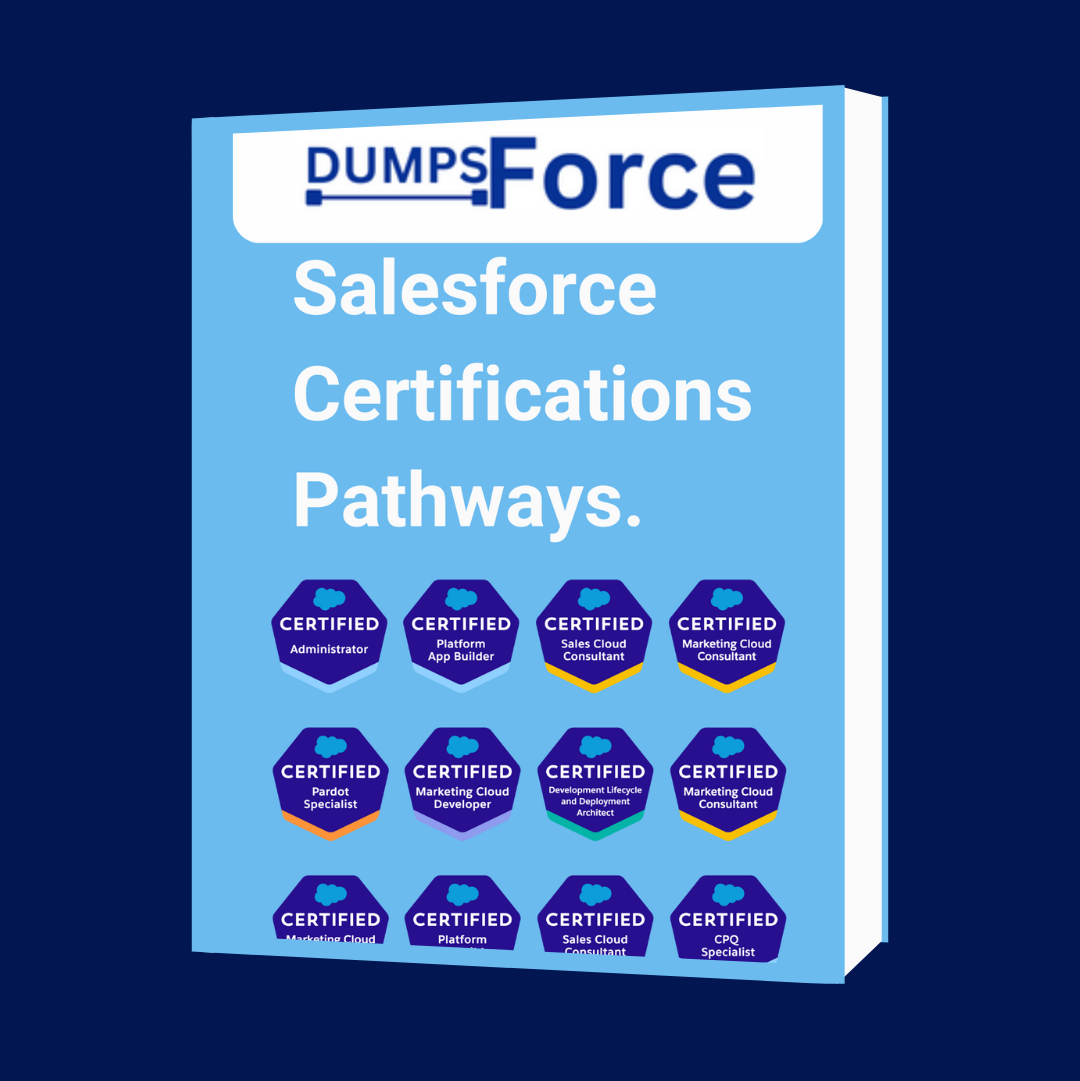content Content 60 multiple-choice/multiple-select questions and up to 5 non-scored questions
duration Time allotted 105 minutes
bulls eye Passing score 67% (41 out of 60 questions)
price tag Exam Fee USD 200 plus applicable taxes
retry Retake Fee USD 100 plus applicable taxes
options Prerequisite None
2. OmniStudio Developer Certification Exam Outline
- Flex Cards: 15%
- OmniScripts: 20%
- Integration Procedures: 17%
- Data Raptors: 20%
- Calculation Procedures & Matrices: 8%
- Integrated Troubleshooting and Deployment: 20%
For up to date information about OmniStudio Developer certification please refer the exam guide!
3. OmniStudio Trail
4. Salesforce OmniStudio Developer Certification Exam Trailmix
5. Important Topics for Salesforce OmniStudio Developer Certification Exam
5.1 FlexCards: 15% (9 Questions)
- OmniStudio FlexCards display contextual information in an at-a-glance format and provide access to relevant tasks for the displayed data.
- Key capabilities of Flex Cards
- FlexCards summarize Contextual Information at a glance
- FlexCards are the beginning and ending points for customer transactions
- Design FlexCards to ensure they meet customer requirements/needs.
- FlexCards can be view on Any Device or Channel such as Adobe Experience Manager, or inside a custom web container, like Heroku
- A FlexCard can display a combination of internal information from Salesforce and external information from a website or a third-party legacy system
- You can Quickly Build FlexCards Using Drag-and-Drop Elements in FlexCard Designer
- The FlexCard Designer includes a WYSIWYG editor that lets you control FlexCard layout and style without needing templates.
- FlexCards can be embedded in Other FlexCards or an LWC OmniScript
- FlexCards can be used to display details on demand with Flyouts
- FlexCard elements can also be displayed conditionally.
- FlexCards Data Sources:
- SOQL Query – Use the Salesforce Object Query Language (SOQL) to search your organization’s Salesforce data for specific information
- SOSL Search – Use the Salesforce Object Search Language (SOSL) to construct text-based search queries against the search index
- Apex Remote – Apex Remote data source is used to make a Apex Remote call
- Apex REST – Apex REST data source is used to make a Apex REST call
- DataRaptor – DataRaptor data source is used to make calls to Vlocity DataRaptors
- REST – Uses the standard REST API call
- Integration Procedures – Integration Procedure data source is used to make calls to Vlocity Integration Procedures
- Streaming API – Streaming API enables streaming of events using push technology and provides a subscription mechanism for receiving events in near real time.
- Custom – Uses the sample JSON provided.
- FlexCard Actions – FlexCard Actions are used to launch or update an OmniScript, navigate to a web page or application, display a flyout, fire an event, or update data field values
- Following actions are available for FlexCards:
- Card – Perform card-level actions, such as reload, update data source, and remove
- Event
- Custom – Fire a Custom Event to notify the parent FlexCard of an event occurring
- PubSub – Fire a PubSub Event to notify another component on a page or application of an event occurring
- Flyout – Display additional information from a child card, OmniScript, or custom Lightning web component (LWC) in a modal or popover
- Navigate – Select a target URL or a PageReference type that enables navigation within Lightning Experience, within Communities, or to an external web address
- OmniScript – Launch an OmniScript from the FlexCard
- Update OmniScript – Update an OmniScript from a FlexCard embedded as a custom Lightning web component in an OmniScript
- OmniScript Action – Launch OmniScripts, components, web pages, or external applications from a reusable OmniStudio Action. An OmniStudio Action can launch the same OmniScript from multiple FlexCards
- Session Variable allows you to variable that allows you to store values from data sources or external systems and access them globally on a FlexCard
- There can be 12 columns on a FlexCard Grid
- Industries Console – helps provide 360 degrees view of the customer
5.2 OmniScripts: 20% (12 Questions)
- Explain the basic structure of an OmniScript.
- Validate developed OmniScript processes to ensure client expectation alignment.
- Identify business process step requirements and map them to OmniScript Components required to implement them.
- OmniScript Element Types
- Actions – Actions elements are used for calling on other tools to perform various actions such as getting or saving data, calculating, sending an email etc.
- Display – Display element is used for displaying text and images on the screen to enhance the usability of the UI
- Functions – Functions elements are used for performing calculations within the OmniScript, showing conditional messages, and providing geolocation
- Group – Group element is used for grouping elements together on the UI
- Inputs – Input elements are used for system or user input or selection
- OmniScripts – OmniScript elements are used for reusing any other OmniScript
- OmniScript Actions – Actions elements are used for calling on other tools to perform various actions such as getting or saving data, calculating, sending an email etc
- Some of the key OmniScript Actions Elements are:
- DataRaptor Extract Action – Get data from one or more Salesforce records
- DataRaptor Post Action – Update the data in one or more Salesforce records
- Integration Procedure Action – Call a series of actions
- API and HTTP Action – Get, save, or delete data through a web application programming interface
- Email Action – Populate and send an email as part of an interaction
- DocuSign Envelope Action and DocuSign Signature Action – Send DocuSign emails for signature or sign DocuSign emails
- Navigate Action – Send the user back to a previous page after the interaction is complete
5.3 Integration Procedures: 17% (10 Questions)
- Integration Procedures – Integration Procedures are a way to retrieve, save, and manipulate data behind the scenes. An Integration Procedure is also recommended when you need fast processing of complex data from multiple sources
- Key capabilities of Integration Procedures:
- Integration Procedures read data from Salesforce, external systems using REST API, and Apex classes.
- Integration Procedures are called from and return data to OmniScripts and OmniStudio FlexCards. They also serve as data sources for APIs and Apex code.
- The Integration Procedure’s Response action allows you to trim the data returning to the browser from the server.
- Integration Procedures process large amounts of data in batches without causing a Salesforce timeout.
5.4 Data Raptors: 20% (12 Questions)
- DataRaptors – A DataRaptor is a mapping tool that enables you to read, transform, and write Salesforce data
- There are four types of DataRaptor:
- DataRaptor Extract – Gets data from one or more Salesforce Object
- DataRaptor Load – Saves data to one or more Salesforce Objects
- DataRaptor Transform – Manipulates any data that comes from inside or outside Salesforce
- DataRaptor Turbo Extract – Gets data from a single Salesforce Object
5.5 Calculation Procedures & Matrices: 8% (5 Questions)
- Calculation Matrices – Calculation Matrices are lookup tables that take a unique input or set of inputs and return an output or set of outputs
- There are three types of Calculation Matrices:
- Standard Calculation Matrix: Used when your matrix doesn’t need to be a part of a group or versioned row by row.
- Grouped Calculation Matrix: Used to group similar matrices with the same Input and Output headers together.
- Row-Versioned Calculation Matrix: Used if you have a matrix with many rows and may need to change small portions of the data at a time. Each row has its own start date and time
- Calculation Procedures – Calculation Procedures allow complex math to be configured within OmniStudio. Sometimes you need more than a simple mathematical equation, and configuring Calculation Procedures enables you to run just this kind of comprehensive and detailed set of mathematical processing steps
- The five basic components of Calculation Procedure are:
- Variables and Constants: Used in calculation steps
- Calculation Steps: Matrix and Lookup
- Aggregation Steps: Allow you to use data from an array input where the calculations are run on each element separately
- Preprocessor Class: Apex classes used to manipulate the input of the calculation
- Postprocessor Class: Apex classes used to manipulate the output of the calculation
5.6 Integrated Troubleshooting and Deployment: 20% (12 Questions)
- Given a scenario, determine the cause for an error in OmniStudio tools
- Given a customer issue, determine the breakdown location in the data flow